2022-06-09 15:52:19 +00:00
# Frontend notices <!-- omit in toc -->
## Table of contents <!-- omit in toc -->
- [useStoreNotices() ](#usestorenotices )
- [API ](#api )
- [`addDefaultNotice( text = '', noticeProps = {} )` ](#adddefaultnotice-text---noticeprops--- )
- [`addErrorNotice( text = '', noticeProps = {} )` ](#adderrornotice-text---noticeprops--- )
- [`addWarningNotice( text = '', noticeProps = {} )` ](#addwarningnotice-text---noticeprops--- )
- [`addInfoNotice( text = '', noticeProps = {} )` ](#addinfonotice-text---noticeprops--- )
- [`addSuccessNotice( text = '', noticeProps = {} )` ](#addsuccessnotice-text---noticeprops--- )
- [`hasNoticesOfType( type )` ](#hasnoticesoftype-type- )
- [`notices` ](#notices )
- [`removeNotice( id, ctx )` ](#removenotice-id-ctx- )
- [`removeNotices( status = null )` ](#removenotices-status--null- )
- [`setIsSuppressed( val )` ](#setissuppressed-val- )
- [StoreNoticesProvider ](#storenoticesprovider )
- [Actions ](#actions )
- [`createNotice( status = 'default', content = '', options = {} )` ](#createnotice-status--default-content---options--- )
- [`createSnackbarNotice( content = '', options = {} )` ](#createsnackbarnotice-content---options--- )
- [`removeNotice( id, ctx )` ](#removenotice-id-ctx--1 )
- [`setIsSuppressed( val )` ](#setissuppressed-val--1 )
- [Statuses ](#statuses )
- [Notice options ](#notice-options )
- [useStoreSnackbarNotices() ](#usestoresnackbarnotices )
- [API ](#api-1 )
- [`addSnackbarNotice( text = '', noticeProps = {} )` ](#addsnackbarnotice-text---noticeprops--- )
- [`notices` ](#notices-1 )
- [`removeNotices( status = null )` ](#removenotices-status--null--1 )
- [StoreSnackbarNoticesProvider ](#storesnackbarnoticesprovider )
- [Actions ](#actions-1 )
- [`createSnackbarNotice( content = '', options = {} )` ](#createsnackbarnotice-content---options----1 )
- [`removeSnackbarNotice( id, ctx )` ](#removesnackbarnotice-id-ctx- )
- [`setIsSuppressed( val )` ](#setissuppressed-val--2 )
- [Example usage ](#example-usage )
2020-05-19 11:40:48 +00:00
## useStoreNotices()
The `useStoreNotices()` hook allows reading and manipulating notices in the frontend.
### API
> _Note: if the context is not specified in `noticeProps` or `ctxt` params (depending on the method), the current context is used._
#### `addDefaultNotice( text = '', noticeProps = {} )`
Create a new notice with `default` status.
| Argument | Type | Description |
| ------------- | ------ | -------------------------------------------------- |
| `text` | string | Text to be displayed in the notice. |
| `noticeProps` | Object | Object with the [notice options ](#notice-options ). |
#### `addErrorNotice( text = '', noticeProps = {} )`
Create a new error notice.
| Argument | Type | Description |
| ------------- | ------ | -------------------------------------------------- |
| `text` | string | Text to be displayed in the notice. |
| `noticeProps` | Object | Object with the [notice options ](#notice-options ). |
#### `addWarningNotice( text = '', noticeProps = {} )`
Create a new warning notice.
| Argument | Type | Description |
| ------------- | ------ | -------------------------------------------------- |
| `text` | string | Text to be displayed in the notice. |
| `noticeProps` | Object | Object with the [notice options ](#notice-options ). |
#### `addInfoNotice( text = '', noticeProps = {} )`
Create a new info notice.
| Argument | Type | Description |
| ------------- | ------ | -------------------------------------------------- |
| `text` | string | Text to be displayed in the notice. |
| `noticeProps` | Object | Object with the [notice options ](#notice-options ). |
#### `addSuccessNotice( text = '', noticeProps = {} )`
Create a new success notice.
| Argument | Type | Description |
| ------------- | ------ | -------------------------------------------------- |
| `text` | string | Text to be displayed in the notice. |
| `noticeProps` | Object | Object with the [notice options ](#notice-options ). |
#### `hasNoticesOfType( type )`
Check whether there are notices of the provided type in the current context.
| Argument | Type | Description |
| -------- | ------ | ----------------------------- |
| `type` | string | Type of the notices to check. |
#### `notices`
An array of the notices in the current context.
#### `removeNotice( id, ctx )`
Remove an existing notice.
| Argument | Type | Description |
| -------- | ------ | --------------------------------------------- |
| `id` | string | Id of the notice to remove. |
| `ctx` | string | Context where the notice to remove is stored. |
#### `removeNotices( status = null )`
Remove all notices from the current context. If a `status` is provided, only the notices with that status are removed.
| Argument | Type | Description |
| -------- | ------ | ----------------------------------------------------------------------------------------------------- |
| `status` | string | Status that notices must match to be removed. If not provided, all notices of any status are removed. |
#### `setIsSuppressed( val )`
Whether notices are suppressed. If true, it will hide the notices from the frontend.
| Argument | Type | Description |
| -------- | ------- | --------------------------- |
| `val` | boolean | Id of the notice to remove. |
## StoreNoticesProvider
2021-07-12 11:49:47 +00:00
The `StoreNoticesProvider` allows managing notices in the frontend. Notices are rendered before React Children.
2020-05-19 11:40:48 +00:00
Internally, it uses the `StoreNoticesContext` which relies on the [`notices` package ](https://github.com/WordPress/gutenberg/tree/master/packages/notices ) from Gutenberg.
### Actions
#### `createNotice( status = 'default', content = '', options = {} )`
This action creates a new notice. If the context is not specified in the `options` object, the current context is used.
| Argument | Type | Description |
| --------- | ------ | -------------------------------------------------- |
| `status` | string | One of the statuses listed below. |
| `content` | string | Text to be displayed in the notice. |
| `options` | Object | Object with the [notice options ](#notice-options ). |
#### `createSnackbarNotice( content = '', options = {} )`
This action creates a new snackbar notice. If the context is not specified in the `options` object, the current context is used.
| Argument | Type | Description |
| --------- | ------ | -------------------------------------------------- |
| `content` | string | Text to be displayed in the notice. |
| `options` | Object | Object with the [notice options ](#notice-options ). |
#### `removeNotice( id, ctx )`
This action removes an existing notice. If the context is not specified, the current context is used.
| Argument | Type | Description |
| -------- | ------ | ----------------------------------------------------------------------------------------------------------- |
| `id` | string | Id of the notice to remove. |
| `ctx` | string | Context where the notice to remove is stored. If the context is not specified, the current context is used. |
#### `setIsSuppressed( val )`
Whether notices are suppressed. If true, it will hide the notices from the frontend.
| Argument | Type | Description |
| -------- | ------- | --------------------------- |
| `val` | boolean | Id of the notice to remove. |
### Statuses
All notices must have one of the following statuses: `default` , `error` , `success` , `info` , `warning` .
### Notice options
Object of the form:
2022-06-09 15:52:19 +00:00
```js
2020-05-19 11:40:48 +00:00
{
2022-05-25 21:00:47 +00:00
id: 'checkout',
type: string,
isDismissible: false,
2020-05-19 11:40:48 +00:00
}
```
Refer to the [Gutenberg docs ](https://github.com/WordPress/gutenberg/blob/master/packages/notices/src/store/actions.js#L46 ) to know the available options.
2022-06-09 12:43:17 +00:00
## useStoreSnackbarNotices()
The `useStoreNotices()` hook allows reading and manipulating snackbar notices in the frontend.
The snackbar is a small toast-like notification that appears at the bottom of a user's screen.
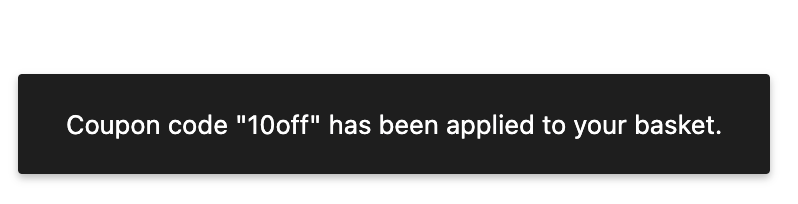
### API
#### `addSnackbarNotice( text = '', noticeProps = {} )`
Create a new snackbar notice.
| Argument | Type | Description |
| ------------- | ------ | -------------------------------------------------- |
| `text` | string | Text to be displayed in the notice. |
| `noticeProps` | Object | Object with the [notice options ](#notice-options ). |
#### `notices`
An array of the notices in the current context.
#### `removeNotices( status = null )`
Remove all notices from the current context. If a `status` is provided, only the notices with that status are removed.
| Argument | Type | Description |
| -------- | ------ | ----------------------------------------------------------------------------------------------------- |
| `status` | string | Status that notices must match to be removed. If not provided, all notices of any status are removed. |
## StoreSnackbarNoticesProvider
The `StoreSnackbarNoticesProvider` allows managing snackbar notices in the frontend. Snackbar notices are displayed in the bottom left corner and disappear after a certain time.
Internally, it uses the `StoreNoticesContext` which relies on the [`notices` package ](https://github.com/WordPress/gutenberg/tree/master/packages/notices ) from Gutenberg.
### Actions
#### `createSnackbarNotice( content = '', options = {} )`
This action creates a new snackbar notice. If the context is not specified in the `options` object, the current context is used.
| Argument | Type | Description |
| --------- | ------ | -------------------------------------------------- |
| `content` | string | Text to be displayed in the notice. |
| `options` | Object | Object with the [notice options ](#notice-options ). |
#### `removeSnackbarNotice( id, ctx )`
This action removes an existing notice. If the context is not specified, the current context is used.
| Argument | Type | Description |
| -------- | ------ | ----------------------------------------------------------------------------------------------------------- |
| `id` | string | Id of the notice to remove. |
| `ctx` | string | Context where the notice to remove is stored. If the context is not specified, the current context is used. |
#### `setIsSuppressed( val )`
Whether notices are suppressed. If true, it will hide the notices from the frontend.
| Argument | Type | Description |
| -------- | ------- | --------------------------- |
| `val` | boolean | Id of the notice to remove. |
2020-05-19 11:40:48 +00:00
## Example usage
The following example shows a `CheckoutProcessor` component that displays an error notice when the payment process fails and it removes it every time the payment is started. When the payment is completed correctly, it shows a snackbar notice.
2022-06-09 15:52:19 +00:00
```jsx
2020-05-19 11:40:48 +00:00
const CheckoutProcessor = () => {
2022-05-25 21:00:47 +00:00
const { addErrorNotice, removeNotice } = useStoreNotices();
// ...
const paymentFail = () => {
addErrorNotice( 'Something went wrong.', { id: 'checkout' } );
};
const paymentStart = () => {
removeNotice( 'checkout' );
};
// ...
2020-05-19 11:40:48 +00:00
};
```
2022-06-09 15:52:19 +00:00
```jsx
< StoreNoticesSnackbarProvider context = "wc/checkout" >
< StoreNoticesProvider context = "wc/checkout" >
// ...
< CheckoutProcessor / >
< / StoreNoticesProvider >
< / StoreSnackbarNoticesProvider >
2020-05-19 11:40:48 +00:00
```
2022-02-02 14:27:46 +00:00
<!-- FEEDBACK -->
2022-06-09 12:43:17 +00:00
2022-02-02 14:27:46 +00:00
---
[We're hiring! ](https://woocommerce.com/careers/ ) Come work with us!
🐞 Found a mistake, or have a suggestion? [Leave feedback about this document here. ](https://github.com/woocommerce/woocommerce-gutenberg-products-block/issues/new?assignees=&labels=type%3A+documentation&template=--doc-feedback.md&title=Feedback%20on%20./docs/block-client-apis/notices.md )
2022-06-09 12:43:17 +00:00
<!-- /FEEDBACK -->