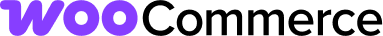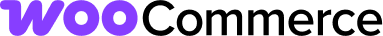# Checkout - Utilities
Miscellaneous utility functions for dealing with checkout functionality.
## Table of Contents
- [`extensionCartUpdate`](#extensioncartupdate)
- [Usage](#usage)
- [Options](#options)
- [`args (object, required)`](#args-object-required)
- [`mustContain`](#mustcontain)
- [Usage](#usage-1)
- [Options](#options-1)
- [`value (string, required)`](#value-string-required)
- [`requiredValue (string, required)`](#requiredvalue-string-required)
## `extensionCartUpdate`
When executed, this will call the cart/extensions REST API endpoint. The new cart is then received into the client-side store.
### Usage
```typescript
// Aliased import
import { extensionCartUpdate } from '@woocommerce/blocks-checkout';
// Global import
// const { extensionCartUpdate } = wc.blocksCheckout;
extensionCartUpdate( {
namespace: 'extension-unique-namespace',
data: {
key: 'value',
},
} );
```
### Options
The following options are available:
#### `args (object, required)`
Args to pass to the Rest API endpoint. This can contain data and a namespace to trigger extension specific functionality on the server-side. [You can read more about this, and the server-side implementation, in this doc.](https://github.com/woocommerce/woocommerce-gutenberg-products-block/blob/trunk/docs/extensibility/extend-rest-api-update-cart.md)
## `mustContain`
Ensures that a given value contains a string, or throws an error.
### Usage
```js
// Aliased import
import { mustContain } from '@woocommerce/blocks-checkout';
// Global import
// const { mustContain } = wc.blocksCheckout;
mustContain( 'This is a string containing a ', '' ); // This will not throw an error
mustContain( 'This is a string', '' ); // This will throw an error
```
### Options
The following options are available:
#### `value (string, required)`
Value being checked. Must be a string.
#### `requiredValue (string, required)`
What value must contain. If this is not found within `value`, and error will be thrown.
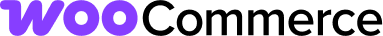
We're hiring! Come work with us!