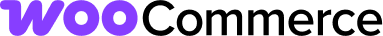This commit fixes a minor error in the sed commands used to prefix namespaces in the vendor folder. Due to an extra space sed was considering `.bak` an extra parameter. If we use `-i.bak` instead (without the space), sed creates a backup file which is the desired behavior. With this change we won't be getting the errors below when running `composer install` or `composer update`: ``` Generating autoload files > sh ./bin/prefix-vendor-namespaces.sh Prefixing the appropriate vendor namespaces with Automattic\WooCommerce\Vendor sed: can't read .bak: No such file or directory sed: can't read .bak: No such file or directory sed: can't read .bak: No such file or directory (...) ``` Since sed was working without creating a backup file, I wonder if we really need to create one. I tested and `sed -i -E -e "s/\"(League\\\\\\\Container)/\"Automattic\\\\\\\WooCommerce\\\\\\\Vendor\\\\\\\\\1/g" vendor/league/container/composer.json` works well in Linux. If it also works on Mac, maybe we can use it and remove the code that deletes the .bak files? |
||
|---|---|---|
| .github | ||
| .wordpress-org | ||
| assets | ||
| bin | ||
| i18n | ||
| includes | ||
| packages | ||
| sample-data | ||
| src | ||
| templates | ||
| tests | ||
| .codeclimate.yml | ||
| .codecov.yml | ||
| .distignore | ||
| .editorconfig | ||
| .eslintignore | ||
| .eslintrc.js | ||
| .gitattributes | ||
| .gitignore | ||
| .nvmrc | ||
| .scrutinizer.yml | ||
| .stylelintrc | ||
| .travis.yml | ||
| CODE_OF_CONDUCT.md | ||
| Dockerfile | ||
| Gruntfile.js | ||
| README.md | ||
| SECURITY.md | ||
| babel.config.js | ||
| changelog.txt | ||
| composer.json | ||
| composer.lock | ||
| lerna.json | ||
| license.txt | ||
| package-lock.json | ||
| package.json | ||
| phpcs.xml | ||
| phpunit.xml | ||
| readme.txt | ||
| renovate.json | ||
| tsconfig.base.json | ||
| tsconfig.json | ||
| uninstall.php | ||
| webpack.config.js | ||
| woocommerce.php | ||
README.md
Welcome to the WooCommerce repository on GitHub. Here you can browse the source, look at open issues and keep track of development. We recommend all developers to follow the WooCommerce development blog to stay up to date about everything happening in the project. You can also follow @DevelopWC on Twitter for the latest development updates.
If you are not a developer, please use the WooCommerce plugin page on WordPress.org.
Documentation
- WooCommerce Documentation
- WooCommerce Developer Documentation
- WooCommerce Code Reference
- WooCommerce REST API Docs
Reporting Security Issues
To disclose a security issue to our team, please submit a report via HackerOne here.
Support
This repository is not suitable for support. Please don't use our issue tracker for support requests, but for core WooCommerce issues only. Support can take place through the appropriate channels:
- If you have a problem, you may want to start with the self help guide.
- The WooCommerce.com premium support portal for customers who have purchased themes or extensions.
- Our community forum on wp.org which is available for all WooCommerce users.
- The WooCommerce Help and Share Facebook group.
- For customizations, you may want to check our list of WooExperts or Codeable.
Support requests in issues on this repository will be closed on sight.
Contributing to WooCommerce
If you have a patch or have stumbled upon an issue with WooCommerce core, you can contribute this back to the code. Please read our contributor guidelines for more information how you can do this.