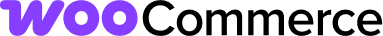* Remove the hook for updating update_plugins transient with data fetched from Woo.com
This prevents the WP core from updating Woo.com plugins.
* Remove the hook for updating update_themes transient with data fetched from Woo.com
This prevents the WP core from updating Woo.com themes.
* Remove the class hand hooks used for updating the API response of WP.org with update URI's from Woo.com.
* Add change log file.
* Add update_plugins and themes transient update hooks back while removing the package from Woo.com extensions.
When a Woo hosted plugin has an update, this will allow showing the update message but block the ability to update.
* Adding a hook to modify the plugin update notification on plugins.php.
When a Woo.com hosted plugin has an update available it will show a message to install Woo Marketplace plugin, if it's not installed.
* Utility class for Woo Marketplace plugin.
* Check wether the Woo marketplace plugin is already installed before modifying update notice.
* Update docblocks.
* Add status end point for wccom-site API.
* Check the existence of marketplace plugin only after the plugins are loaded.
* Add WP.org plugin api response updater back to core.
* Function to identify if the market-place plugin is installed.
* Update status API response with installation status.
* Update the status variable push to store admin frontend with information about market-place plugin.
* Styles for woo-connect-plugin component.
* Component for displaying the message to install Woo Connect plugin based on the installation status.
* Add Woo Connect plugin notice to my-subscriptions page.
* Add Woo connect plugin message to discover page.
* Add Woo Connect install/download urls to constants file.
* Add a modal for asking the user to install Woo Connect plugin.
* Update strings with constants.
* Show the Woo Connect modal when user updating plugins without Woo Connect installed.
* Show Woo Connect install notifications only when the site is connected.
* Update plugin management page messaging.
* Update notification on connect screen.
* Update notifications on plugin management page.
* Remove additional spacing in Plugin Install Notice and spacing in the discover page results and the notice.
* Use notice component instead of Card.
* Minor improvements to readability.
* Add translation support for messages displayed on plugins.php.
* Update woo connect plugin installation URL (#45127)
* Ad functions for generating WooConnect plugin install URLs.
* Make WooConnect install url to available to marketplace components.
* Make WooConnect install url to available to marketplace components.
* Link install buttons to install URL with access_token and secret.
* Update Woo Update Manager download url.
* Show admin notice to install Woo Update Manager on plugins.php.
* Adding the view for admin notice for installing woo_update_manager.
* Show woo update manager installation notice on WC admin pages and make the notice dissmisable.
* Update the install url for Woo Update Manager by adding the product ID and introduce a filter to override the product ID.
* Change the plugin name to Woo Update Manager.
* Change the download url for woo update manager
* Fix the margin below the Woo Update plugin install notice.
* Rename Woo Connect to Woo Update Manager.
* Rename wccom-site status endpoint response variables based on plugin name changes.
* Update the plugin main file name for Woo Update Manager.
* Updating the download URL.
* Updating css class names and file names from `woo-connect-plugin` to `woo-update-manager`.
* Change wooConnect variables to wooUpdateManager.
* Rename WC_Helper_Plugin to WC_Woo_Update_Manager_Plugin and remove references to market place plugin.
* Extract and reuse the logic for creating the signature.
* Use WC built-in method to check if the current page is a WC page.
* Add source parameter for installer.
* Update text copies based on flows for in-app Woo Update Manager install message.
* Update admin notice based on the flows.
* Update connect store message.
* Update the text based on the latest flow and show a different message when WUM is installed but not activated.
* Use html text for install notice message.
* Implement the bubble showing number of updates available on WooCommerce -> Extensions menu. Add one to available Woo.com updates if WUM is not installed or activated.
* Update install url to new structure.
* Update download url for WUM.
* Add a method to get the id of the WUM.
* Remove WUM from available to install list of extensions on my-subscriptions tab.
* Remove the hard coded ID of the Woo Update Manager and use the slug to get the ID of the plugin based on update-check response.
* Fixing the notice generated due to empty body.
* Update CTA and image for the not connected screen.
* Increasing the left margin of the install notice to match admin notices.
* Add close button to modal with message to activate WUM.
* Add install/activate notice to Browse and Themes tabs.
* Add the view for showing admin notice for activating the plugin.
* Update plugin name on install admin notice.
* Show install or activate admin notice based on the context.
* Update comment
* Make the linked text shorter in plugin update message.
* Generate a signed auto-install URL for woo hosted plugins without helper API (#45313)
* Generate a signed auto-install URL for woo hosted plugins without helper API
* Use product slug in auto-install URL instead of product id.
* Update activate Woo Update Manager modal buttons.
* Change install url from Woo Update Manager ID to slug.
* Allow defining the menu title and page title separately for when adding menus and sub menus in WooCommerce Admin.
* Set the page title separately for WooCommerce Extensions menu.
* Fix the update count issue.
* Update the download URL for Woo Update Manager.
* Update the download link for WUM in admin notices.
* Show WUM admin notices on WC Admin pages only when the site is connected.
* Remove additional slash in plugin admin url.
* Add wum-installed parameter to the connect URL (#45702)
* Add wum-installed parameter to the connect URL
* Send status of Woo Update Manager installation on connection init.
* Revert "Add wum-installed parameter to the connect URL"
This reverts commit
|
||
|---|---|---|
| .github | ||
| .husky | ||
| bin | ||
| changelog | ||
| docs | ||
| packages | ||
| plugins | ||
| tools | ||
| .codecov.yml | ||
| .editorconfig | ||
| .eslintignore | ||
| .eslintrc.js | ||
| .gitattributes | ||
| .gitignore | ||
| .markdownlint.json | ||
| .markdownlintignore | ||
| .npmrc | ||
| .nvmrc | ||
| .pnpmfile.cjs | ||
| .prettierrc.js | ||
| .stylelintrc | ||
| .syncpackrc | ||
| CODEOWNERS | ||
| CODE_OF_CONDUCT.md | ||
| DEVELOPMENT.md | ||
| README.md | ||
| SECURITY.md | ||
| changelog.txt | ||
| package.json | ||
| phpcs.xml | ||
| pnpm-lock.yaml | ||
| pnpm-workspace.yaml | ||
| renovate.json | ||
| tsconfig.base.json | ||
README.md
WooCommerce Monorepo
Welcome to the WooCommerce Monorepo on GitHub. Here you can find all of the plugins, packages, and tools used in the development of the core WooCommerce plugin as well as WooCommerce extensions. You can browse the source, look at open issues, contribute code, and keep tracking of ongoing development.
We recommend all developers to follow the WooCommerce development blog to stay up to date about everything happening in the project. You can also follow @DevelopWC on Twitter for the latest development updates.
Getting Started
To get up and running within the WooCommerce Monorepo, you will need to make sure that you have installed all of the prerequisites.
Prerequisites
- NVM: While you can always install Node through other means, we recommend using NVM to ensure you're aligned with the version used by our development teams. Our repository contains an
.nvmrcfile which helps ensure you are using the correct version of Node. - PNPM: Our repository utilizes PNPM to manage project dependencies and run various scripts involved in building and testing projects.
- PHP 7.4+: WooCommerce Core currently features a minimum PHP version of 7.4. It is also needed to run Composer and various project build scripts. See troubleshooting for troubleshooting problems installing PHP.
- Composer: We use Composer to manage all of the dependencies for PHP packages and plugins.
Once you've installed all of the prerequisites, you can run the following commands to get everything working.
# Ensure that you're using the correct version of Node
nvm use
# Install the PHP and Composer dependencies for all of the plugins, packages, and tools
pnpm install
# Build all of the plugins, packages, and tools in the monorepo
pnpm build
At this point you are now ready to begin developing and testing. All of the build outputs are cached running pnpm build again will only build the plugins, packages, and tools that have changed since the last time you ran the command.
Check out our development guide if you would like a more comprehensive look at working in our repository.
Repository Structure
- Plugins: Our repository contains plugins that relate to or otherwise aid in the development of WooCommerce.
- WooCommerce Core: The core WooCommerce plugin is available in the plugins directory.
- Packages: Contained within the packages directory are all of the PHP and JavaScript provided for the community. Some of these are internal dependencies and are marked with an
internal-prefix. - Tools: We also have a growing number of tools within our repository. Many of these are intended to be utilities and scripts for use in the monorepo, but, this directory may also contain external tools.
Reporting Security Issues
To disclose a security issue to our team, please submit a report via HackerOne here.
Support
This repository is not suitable for support. Please don't use our issue tracker for support requests, but for core WooCommerce issues only. Support can take place through the appropriate channels:
- If you have a problem, you may want to start with the self help guide.
- The Woo.com premium support portal for customers who have purchased themes or extensions.
- Our community forum on wp.org which is available for all WooCommerce users.
- The Official WooCommerce Facebook Group.
- For customizations, you may want to check our list of WooExperts or Codeable.
NOTE: Unfortunately, we are unable to honor support requests in issues on this repository; as a result, any requests submitted in this manner will be closed.
Community
For peer to peer support, real-time announcements, and office hours, please join our slack community!
Contributing to WooCommerce
If you have a patch or have stumbled upon an issue with WooCommerce core, you can contribute this back to the code. Please read our contributor guidelines for more information on how you can do this.