15 KiB
WooCommerce Onboarding Tasks
The onboarding tasks provides a way to help store owners get their sites quickly set up.
The task list is easily extensible to allow inserting custom tasks around plugin setup that benefits store owners.
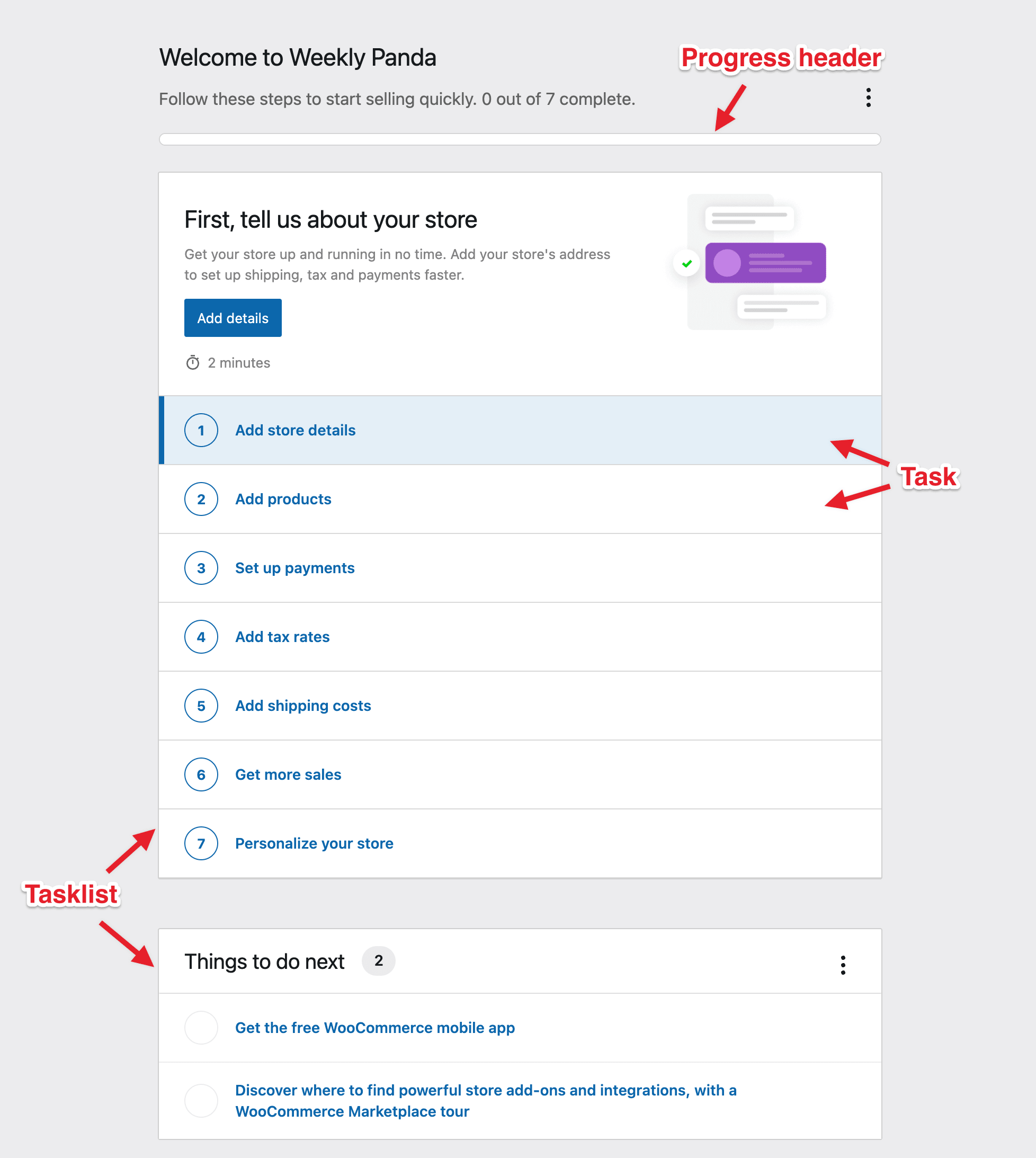
Adding a custom task
Step 1: Add your task in PHP
To add a custom task, you first need to create a new class that extends the Task class.
use Automattic\WooCommerce\Admin\Features\OnboardingTasks\Task;
class MyTask extends Task {
public function get_id() {
return 'my-task';
}
public function get_title() {
return __( 'My task', 'woocommerce' );
}
public function get_content() {
return __( 'Add your task description here for display in the task list.', 'woocommerce');
}
public function get_time() {
return __( '2 minutes', 'woocommerce' );
}
}
You can then add the task to the task list by calling the add_task method on the TaskLists class.
use Automattic\WooCommerce\Admin\Features\OnboardingTasks\TaskLists;
TaskLists::add_task(
'extended', // The task list ID. See the TaskList section below for more information.
new MyTask(
$task_lists::get_list( 'extended' ), // The task list object.
)
);
Step 2 – Register the task in JavaScript.
Next, you have to add your task to the tasks list in JavaScript.
import { __ } from '@wordpress/i18n';
import {
WooOnboardingTask,
WooOnboardingTaskListItem,
} from '@woocommerce/onboarding';
const Task = ( { onComplete, task, query } ) => {
// Implement your task UI/feature here.
return (
<div>
</div>
);
};
registerPlugin( 'add-task-content', {
render: () => (
<WooOnboardingTask id="my-task">
{ ( {
onComplete,
query,
task,
} ) => <Task onComplete={ onComplete } task={ task } query={ query } /> }
</WooOnboardingTask>
)
Example
You can find a complete example of how to add a custom task as a WordPress plugin in the examples directory.
Models and classes
TaskLists
The TaskLists class serves as a data store for tasks, providing functionality to create, initialize, add tasks, retrieve task lists, and perform other task management operations.
Methods
TaskLists::instance(): Returns the class instance of theTaskListsinterface.TaskLists::init(): Initializes the task lists. This method should be called to set up the necessary configurations and hooks for task management.TaskLists::is_experiment_treatment($name): Checks if an experiment is the treatment or control. This is internally used by Woo.TaskLists::init_default_lists(): Initializes the default task lists. This method adds predefined task lists with their properties and tasks.TaskLists::init_tasks(): Initializes the tasks. This method should be called to initialize the tasks associated with the task lists.TaskLists::set_active_task(): Temporarily stores the active task to persist across page loads when necessary. This method is used to manage active tasks.TaskLists::add_list($args): Adds a task list with the specified properties.TaskLists::add_task($list_id, $args): Adds a task to the specified task list.TaskLists::maybe_add_extended_tasks($extended_tasks): Adds default extended task lists.TaskLists::get_lists(): Returns an array of all task lists.TaskLists::get_lists_by_ids($ids): Returns an array of task lists filtered by the specified list IDs.TaskLists::get_list_ids(): Returns an array of all task list IDs.TaskLists::clear_lists(): Clears all task lists.TaskLists::get_visible(): Returns an array of visible task lists.TaskLists::get_list($id): Retrieves a task list by its ID.TaskLists::get_task($id, $task_list_id = null): Retrieves a single task.TaskLists::setup_tasks_remaining(): Return the number of setup tasks remaining.TaskLists::menu_task_count(): Adds a badge to the homescreen menu item for remaining tasks.TaskLists::task_list_preloaded_settings($settings): Adds visible list IDs to component settings.
TaskList
The TaskList class represents a task list. It contains properties and methods for managing task list. We currently have three predefined task lists
setup: The default task listextended: The "Things to do next" task listsecret_tasklist: The "Secret" task list that is used for having tasks that are accessed by other means.
Example & Arguments
$args = array(
'id' => 'my-list', // A unique task list ID.
'title' => 'My List', // Task list title.
'sort_by' => array( // An array of keys to sort the tasks by.
array(
'key' => 'is_complete',
'order' => 'asc',
),
array(
'key' => 'level',
'order' => 'asc',
),
),
'tasks' => array( /* Array of Task objects */ ), // Optional: Initialize with pre-existing tasks.
'display_progress_header' => true, // Optional: Whether to display the progress header.
'event_prefix' => 'tasklist_', // Optional: Event prefix for task-related events.
'options' => array(
'use_completed_title' => true, // Optional: Whether to use a completed title for the task list.
),
'visible' => true, // Optional: Whether the task list is visible.
);
$task_list = new TaskList($args);
Methods
$task_list::get_list_id(): Returns the ID of the task list.$task_list::get_title(): Returns the title of the task list.$task_list::get_tasks(): Returns an array of tasks associated with the task list.$task_list::add_task($task): Adds a task to the task list.$task_list::remove_task($task_id): Removes a task from the task list based on its ID.$task_list::get_task($task_id): Retrieves a task from the task list based on its ID.$task_list::get_viewable_tasks(): Returns an array of viewable tasks within the task list.$task_list::is_visible(): Checks if the task list is visible.$task_list::is_hidden(): Checks if the task list is hidden.$task_list::is_complete(): Checks if all tasks in the task list are complete.$task_list::get_completed_count(): Returns the count of completed tasks in the task list.$task_list::get_total_count(): Returns the total count of tasks in the task list.$task_list::get_progress_percentage(): Returns the progress percentage of the task list.$task_list::get_sorted_tasks($sort_by): Returns the tasks sorted based on the specified sorting criteria.$task_list::get_json(): Returns the JSON representation of the task list.$task_list->get_json()- Get the camelcase JSON for use in the clientid(int) - Task list ID.title(string) - Task list title.isHidden(bool) - If a task has been hidden.isVisible(bool) - If a task list is visible.isComplete(bool) - Whether or not all viewable tasks have been completed.tasks(array) - An array ofTaskobjects.
Task
The Task class represents a task. It contains properties and methods for managing tasks. You can see the predefined tasks in this directory.
Please note that the Task class is abstract and intended to be extended by custom task classes.
Example
<?php
use Automattic\WooCommerce\Admin\Features\OnboardingTasks\Task;
class MyTask extends Task {
public function get_id() {
// Return a unique identifier for your task
}
public function get_title() {
// Return the title of your task
}
public function get_content() {
// Return the content/explanation of your task
}
public function get_time() {
// Return the estimated time to complete the task
}
// Implement other abstract methods as needed
}
// Add MyTask to "test-list" task list
TaskLists::add_task(
'test-list',
new MyTask(
TaskLists::get_list( 'test-list' )
)
);
Methods
$task->get_id(): string: Returns the ID of the task.$task->get_title(): string: Returns the title of the task.$task->get_content(): string: Returns the content of the task.$task->get_time(): string: Returns the estimated time to complete the task.$task->get_parent_id(): string: Returns the ID of the parent task list.$task->get_parent_options(): array: Returns the options of the parent task list.$task->get_parent_option($option_name): mixed|null: Returns the value of a specific option from the parent task list.$task->prefix_event($event_name): string: Returns the event name prefixed with the task list's event prefix.$task->get_additional_info(): string: Returns additional information about the task. Typically includes details, notes, or instructions related to the task itself.$task->get_additional_data(): mixed|null: Returns additional data associated with the task. It can be any type of data, such as arrays, objects, or simple values.$task->get_action_label(): string: Returns the label for the action button of the task.$task->get_action_url(): string|null: Returns the URL associated with the task's action.$task->is_dismissable(): bool: Checks if the task is dismissable.$task->is_dismissed(): bool: Checks if the task is dismissed.$task->dismiss(): bool: Dismisses the task.$task->undo_dismiss(): bool: Undoes the dismissal of the task.$task->has_previously_completed(): bool: Checks if the task has been completed in the past.$task->possibly_track_completion(): void: Tracks the completion of the task if necessary.$task->set_active(): void: Sets the task as the active task.$task->is_active(): bool: Checks if the task is the active task.$task->can_view(): bool: Checks if the task can be viewed based on store capabilities.$task->is_complete(): bool: Checks if the task is complete.$task->is_visited(): bool: Checks if the task has been visited.$task->get_record_view_event(): bool: Checks if the task view event should be recorded.$task->convert_object_to_camelcase($data): object: Converts an array's keys to camel case.$task->mark_actioned(): bool: Marks the task as actioned.$task->is_actioned(): bool: Checks if the task has been actioned.$task->is_task_actioned($id): bool: Checks if a specific task has been actioned.$task->sort($a, $b, $sort_by): int: Sorts tasks based on given sort criteria.$task->get_json(): array: Returns the task data as a JSON-formatted array.id(int) - Task ID.title(string) - Task title.canView(bool) - If a task should be viewable on a given store.content(string) - Task content.additionalInfo(object) - Additional extensible information about the task.actionLabel(string) - The label used for the action button.actionUrl(string) - The URL used when clicking the task if no task card is required.isComplete(bool) - If the task has been completed or not.time(string) - Length of time to complete the task.level(integer) - A priority for task list sorting.isActioned(bool) - If a task has been actioned.isDismissed(bool) - If a task has been dismissed.isDismissable(bool) - Whether or not a task is dismissable.isSnoozed(bool) - If a task has been snoozed.isSnoozeable(bool) - Whether or not a task can be snoozed.snoozedUntil(int) - Timestamp in milliseconds that the task has been snoozed until.
Frontend
We use the @woocommerce/onboarding package to render the onboarding task lists on the frontend and use the @woocommerce/data package to interact with the onboarding store.
Data store actions
Using the @woocommerce/data package, the following selectors and actions are available to interact with the task lists under the onboarding store.
import { ONBOARDING_STORE_NAME } from '@woocommerce/data';
import { useSelect } from '@wordpress/data';
const { snoozeTask } = useDispatch( ONBOARDING_STORE_NAME );
const { taskLists } = useSelect( ( select ) => {
const { getTaskLists } = select( ONBOARDING_STORE_NAME );
return {
taskLists: getTaskLists(),
};
} );
getTaskLists- (select) Resolve any registered task lists with their nested taskshideTaskList( id )- (dispatch) Hide a task listactionTask( id )- (dispatch) Mark a task as actioneddismissTask( id )- (dispatch) Dismiss a taskundoDismissTask( id )- (dispatch) Undo task dismissoptimisticallyCompleteTask( id )- (dispatch) Optimistically mark a task as complete
API Endpoints
The following REST endpoints are available to interact with tasks. For ease of use, we recommend using the data store actions above to interact with these endpoints.
/wc-admin/onboarding/tasks(GET) - Retrieve all tasks and their statuses/wc-admin/onboarding/tasks/{list_id}/hide(POST) - Hide a given task list/wc-admin/onboarding/tasks/{task_id}/unhide(POST) - Un-hide a given task list/wc-admin/onboarding/tasks/{task_id}/dismiss(POST) - Dismiss a task/wc-admin/onboarding/tasks/{task_id}/undo_dismiss(POST) - Undo dismissal of a task/wc-admin/onboarding/tasks/{task_id}/action(POST) - Mark a task as actioned
SlotFills
The task UI can be supplemented by registering plugins that fill the provided task slots. Learn more about slot fills in the SlotFill documentation and here.
Task content
A task list fill is required if no action_url is provided for the task. This is the content shown after a task list item has been clicked.
import { registerPlugin } from '@wordpress/plugins';
import { WooOnboardingTask } from '@woocommerce/onboarding';
registerPlugin( 'my-task-plugin', {
scope: 'woocommerce-tasks',
render: () => (
<WooOnboardingTask id="my-task">
{ ( { onComplete, query, task } ) => (
<MyTask onComplete={ onComplete } query={ query } task={ task } />
) }
</WooOnboardingTask>
),
} );
Task list item
The items shown in the list can be customized beyond the default task list item. This can allow for custom appearance or specific onClick behavior for your task. For example, we're using this to install and activate WooPayments when clicking on the WooPayments task
import { WooOnboardingTaskListItem } from '@woocommerce/onboarding';
registerPlugin( 'my-task-list-item-plugin', {
scope: 'woocommerce-tasks',
render: () => (
<WooOnboardingTaskListItem id="appearance">
{ ( { defaultTaskItem, onComplete } ) => (
<MyTaskListItem onComplete={ onComplete } />
) }
</WooOnboardingTaskListItem>
),
} );