404 lines
14 KiB
Markdown
404 lines
14 KiB
Markdown
---
|
|
post_title: Customizing checkout fields using actions and filters
|
|
tags: code-snippet
|
|
---
|
|
|
|
If you are unfamiliar with code and resolving potential conflicts, we have an extension that can help: [WooCommerce Checkout Field Editor](https://woo.com/products/woocommerce-checkout-field-editor/). Installing and activating this extension overrides any code below that you try to implement; and you cannot have custom checkout field code in your functions.php file when the extension is activated.
|
|
|
|
Custom code should be copied into your child theme's **functions.php** file.
|
|
|
|
## How Are Checkout Fields Loaded to WooCommerce?
|
|
|
|
The billing and shipping fields for checkout pull from the countries class `class-wc-countries.php` and the **`get_address_fields`** function. This allows WooCommerce to enable/disable fields based on the user's location.
|
|
|
|
Before returning these fields, WooCommerce puts the fields through a *filter*. This allows them to be edited by third-party plugins, themes and your own custom code.
|
|
|
|
Billing:
|
|
|
|
```php
|
|
$address_fields = apply_filters( 'woocommerce_billing_fields', $address_fields );
|
|
```
|
|
|
|
Shipping:
|
|
|
|
```php
|
|
$address_fields = apply_filters( 'woocommerce_shipping_fields', $address_fields );
|
|
```
|
|
|
|
The checkout class adds the loaded fields to its `checkout_fields` array, as well as adding a few other fields like "order notes".
|
|
|
|
```php
|
|
$this->checkout_fields['billing'] = $woocommerce->countries->get_address_fields( $this->get_value( 'billing_country' ), 'billing_' );
|
|
$this->checkout_fields['shipping'] = $woocommerce->countries->get_address_fields( $this->get_value( 'shipping_country' ), 'shipping_' );
|
|
$this->checkout_fields['account'] = array(
|
|
'account_username' => array(
|
|
'type' => 'text',
|
|
'label' => __( 'Account username', 'woocommerce' ),
|
|
'placeholder' => _x( 'Username', 'placeholder', 'woocommerce' ),
|
|
),
|
|
'account_password' => array(
|
|
'type' => 'password',
|
|
'label' => __( 'Account password', 'woocommerce' ),
|
|
'placeholder' => _x( 'Password', 'placeholder', 'woocommerce' ),
|
|
'class' => array( 'form-row-first' )
|
|
),
|
|
'account_password-2' => array(
|
|
'type' => 'password',
|
|
'label' => __( 'Account password', 'woocommerce' ),
|
|
'placeholder' => _x( 'Password', 'placeholder', 'woocommerce' ),
|
|
'class' => array( 'form-row-last' ),
|
|
'label_class' => array( 'hidden' )
|
|
),
|
|
);
|
|
$this->checkout_fields['order'] = array(
|
|
'order_comments' => array(
|
|
'type' => 'textarea',
|
|
'class' => array( 'notes' ),
|
|
'label' => __( 'Order Notes', 'woocommerce' ),
|
|
'placeholder' => _x( 'Notes about your order, e.g. special notes for delivery.', 'placeholder', 'woocommerce' )
|
|
)
|
|
);
|
|
```
|
|
|
|
This array is also passed through a filter:
|
|
|
|
```php
|
|
$this->checkout_fields = apply_filters( 'woocommerce_checkout_fields', $this->checkout_fields );
|
|
```
|
|
|
|
That means you have **full control** over checkout fields - you only need to know how to access them.
|
|
|
|
## Overriding Core Fields
|
|
|
|
Hooking into the **`woocommerce_checkout_fields`** filter lets you override any field. As an example, let's change the placeholder on the order_comments fields. Currently, it's set to:
|
|
|
|
```php
|
|
_x( 'Notes about your order, e.g. special notes for delivery.', 'placeholder', 'woocommerce' );
|
|
```
|
|
|
|
We can change this by adding a function to our theme functions.php file:
|
|
|
|
```php
|
|
// Hook in
|
|
add_filter( 'woocommerce_checkout_fields' , 'custom_override_checkout_fields' );
|
|
|
|
// Our hooked in function - $fields is passed via the filter!
|
|
function custom_override_checkout_fields( $fields ) {
|
|
$fields['order']['order_comments']['placeholder'] = 'My new placeholder';
|
|
return $fields;
|
|
}
|
|
```
|
|
|
|
You can override other parts, such as labels:
|
|
|
|
```php
|
|
// Hook in
|
|
add_filter( 'woocommerce_checkout_fields' , 'custom_override_checkout_fields' );
|
|
|
|
// Our hooked in function - $fields is passed via the filter!
|
|
function custom_override_checkout_fields( $fields ) {
|
|
$fields['order']['order_comments']['placeholder'] = 'My new placeholder';
|
|
$fields['order']['order_comments']['label'] = 'My new label';
|
|
return $fields;
|
|
}
|
|
```
|
|
|
|
Or remove fields:
|
|
|
|
```php
|
|
// Hook in
|
|
add_filter( 'woocommerce_checkout_fields' , 'custom_override_checkout_fields' );
|
|
|
|
// Our hooked in function - $fields is passed via the filter!
|
|
function custom_override_checkout_fields( $fields ) {
|
|
unset( $fields['order']['order_comments'] );
|
|
|
|
return $fields;
|
|
}
|
|
```
|
|
|
|
Here's a full list of fields in the array passed to `woocommerce_checkout_fields`:
|
|
|
|
- Billing
|
|
- `billing_first_name`
|
|
- `billing_last_name`
|
|
- `billing_company`
|
|
- `billing_address_1`
|
|
- `billing_address_2`
|
|
- `billing_city`
|
|
- `billing_postcode`
|
|
- `billing_country`
|
|
- `billing_state`
|
|
- `billing_email`
|
|
- `billing_phone`
|
|
- Shipping
|
|
- `shipping_first_name`
|
|
- `shipping_last_name`
|
|
- `shipping_company`
|
|
- `shipping_address_1`
|
|
- `shipping_address_2`
|
|
- `shipping_city`
|
|
- `shipping_postcode`
|
|
- `shipping_country`
|
|
- `shipping_state`
|
|
- Account
|
|
- `account_username`
|
|
- `account_password`
|
|
- `account_password-2`
|
|
- Order
|
|
- `order_comments`
|
|
|
|
Each field contains an array of properties:
|
|
|
|
- `type` - type of field (text, textarea, password, select)
|
|
- `label` - label for the input field
|
|
- `placeholder` - placeholder for the input
|
|
- `class` - class for the input
|
|
- `required` - true or false, whether or not the field is require
|
|
- `clear` - true or false, applies a clear fix to the field/label
|
|
- `label_class` - class for the label element
|
|
- `options` - for select boxes, array of options (key => value pairs)
|
|
|
|
In specific cases you need to use the **`woocommerce_default_address_fields`** filter. This filter is applied to all billing and shipping default fields:
|
|
|
|
- `country`
|
|
- `first_name`
|
|
- `last_name`
|
|
- `company`
|
|
- `address_1`
|
|
- `address_2`
|
|
- `city`
|
|
- `state`
|
|
- `postcode`
|
|
|
|
For example, to make the `address_1` field optional:
|
|
|
|
```php
|
|
// Hook in
|
|
add_filter( 'woocommerce_default_address_fields' , 'custom_override_default_address_fields' );
|
|
|
|
// Our hooked in function - $address_fields is passed via the filter!
|
|
function custom_override_default_address_fields( $address_fields ) {
|
|
$address_fields['address_1']['required'] = false;
|
|
|
|
return $address_fields;
|
|
}
|
|
```
|
|
|
|
### Defining select options
|
|
|
|
If you are adding a field with type 'select', as stated above you would define key/value pairs. For example:
|
|
|
|
```php
|
|
$fields['billing']['your_field']['options'] = array(
|
|
'option_1' => 'Option 1 text',
|
|
'option_2' => 'Option 2 text'
|
|
);
|
|
```
|
|
|
|
## Priority
|
|
|
|
Priority in regards to PHP code helps establish when a bit of code - called a function - runs in relation to a page load. It is set inside of each function and is useful when overriding existing code for custom display.
|
|
|
|
Code with a higher number set as the priority will run after code with a lower number, meaning code with a priority of 20 will run after code with 10 priority.
|
|
|
|
The priority argument is set during the [add_action](https://developer.wordpress.org/reference/functions/add_action/) function, after you establish which hook you're connecting to and what the name of your custom function will be.
|
|
|
|
In the example below, blue text is the name of the hook we're modifying, green text is the name of our custom function, and red is the priority we set.
|
|
|
|
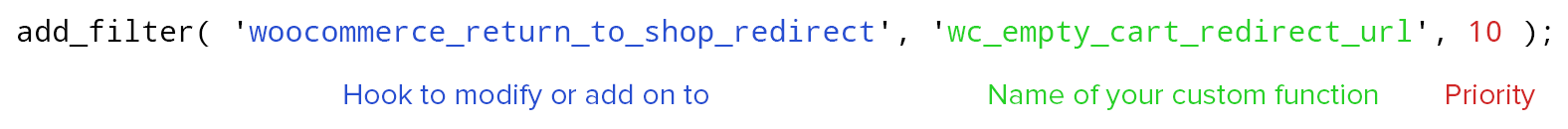
|
|
|
|
## Examples
|
|
|
|
### Change Return to Shop button redirect URL
|
|
|
|
In this example, the code is set to redirect the "Return to Shop" button found in the cart to a category that lists products for sale at `http://example.url/category/specials/`.
|
|
|
|
```php
|
|
/**
|
|
* Changes the redirect URL for the Return To Shop button in the cart.
|
|
*/
|
|
function wc_empty_cart_redirect_url() {
|
|
return 'http://example.url/category/specials/';
|
|
}
|
|
|
|
add_filter( 'woocommerce_return_to_shop_redirect', 'wc_empty_cart_redirect_url', 10 );
|
|
```
|
|
|
|
There, we can see the priority is set to 10. This is the typical default for WooCommerce functions and scripts, so that may not be sufficient to override that button's functionality.
|
|
|
|
Instead, we can change the priority to any number greater than 10. While 11 would work, best practice dictates we use increments of ten, so 20, 30, and so on.
|
|
|
|
```php
|
|
/**
|
|
* Changes the redirect URL for the Return To Shop button in the cart.
|
|
*/
|
|
function wc_empty_cart_redirect_url() {
|
|
return 'http://example.com/category/specials/';
|
|
}
|
|
|
|
add_filter( 'woocommerce_return_to_shop_redirect', 'wc_empty_cart_redirect_url', 20 );
|
|
```
|
|
|
|
With priority, we can have two functions that are acting on the same hook. Normally this would cause a variety of problems, but since we've established one has a higher priority than the other, our site will only load the appropriate function, and we will be taken to the Specials page as intended with the code below.
|
|
|
|
```php
|
|
/**
|
|
* Changes the redirect URL for the Return To Shop button in the cart.
|
|
* BECAUSE THIS FUNCTION HAS THE PRIORITY OF 20, IT WILL RUN AFTER THE FUNCTION BELOW (HIGHER NUMBERS RUN LATER)
|
|
*/
|
|
function wc_empty_cart_redirect_url() {
|
|
return 'http://example.com/category/specials/';
|
|
}
|
|
|
|
add_filter( 'woocommerce_return_to_shop_redirect', 'wc_empty_cart_redirect_url', 20 );
|
|
|
|
/**
|
|
* Changes the redirect URL for the Return To Shop button in the cart.
|
|
* EVEN THOUGH THIS FUNCTION WOULD NORMALLY RUN LATER BECAUSE IT'S CODED AFTERWARDS, THE 10 PRIORITY IS LOWER THAN 20 ABOVE
|
|
*/
|
|
function wc_empty_cart_redirect_url() {
|
|
return 'http://example.com/shop/';
|
|
}
|
|
|
|
add_filter( 'woocommerce_return_to_shop_redirect', 'wc_empty_cart_redirect_url', 10 );
|
|
```
|
|
|
|
### Adding Custom Shipping And Billing Fields
|
|
|
|
Adding fields is done in a similar way to overriding fields. For example, let's add a new field to shipping fields - `shipping_phone`:
|
|
|
|
```php
|
|
// Hook in
|
|
add_filter( 'woocommerce_checkout_fields' , 'custom_override_checkout_fields' );
|
|
|
|
// Our hooked in function - $fields is passed via the filter!
|
|
function custom_override_checkout_fields( $fields ) {
|
|
$fields['shipping']['shipping_phone'] = array(
|
|
'label' => __( 'Phone', 'woocommerce' ),
|
|
'placeholder' => _x( 'Phone', 'placeholder', 'woocommerce' ),
|
|
'required' => false,
|
|
'class' => array( 'form-row-wide' ),
|
|
'clear' => true
|
|
);
|
|
|
|
return $fields;
|
|
}
|
|
|
|
/**
|
|
* Display field value on the order edit page
|
|
*/
|
|
add_action( 'woocommerce_admin_order_data_after_shipping_address', 'my_custom_checkout_field_display_admin_order_meta', 10, 1 );
|
|
|
|
function my_custom_checkout_field_display_admin_order_meta($order){
|
|
echo '<p><strong>'. esc_html__( 'Phone From Checkout Form' ) . ':</strong> ' . esc_html( $order->get_meta( '_shipping_phone', true ) ) . '</p>';
|
|
}
|
|
```
|
|
|
|
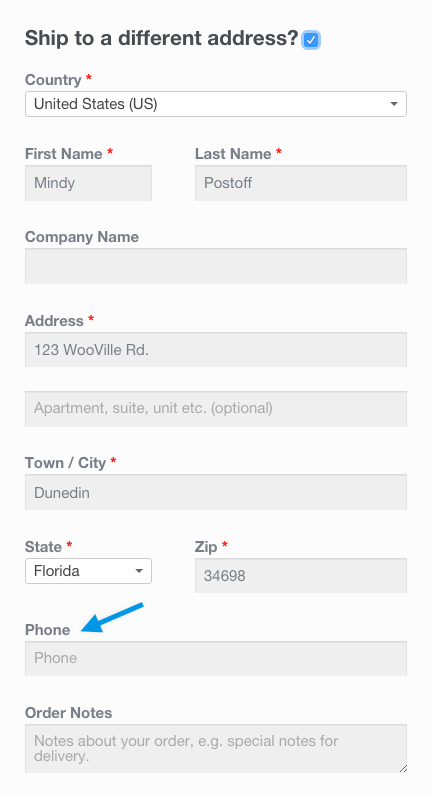
|
|
|
|
It's alive!
|
|
|
|
What do we do with the new field? Nothing. Because we defined the field in the `checkout_fields` array, the field is automatically processed and saved to the order post meta (in this case, \_shipping_phone). If you want to add validation rules, see the checkout class where there are additional hooks you can use.
|
|
|
|
### Adding a Custom Special Field
|
|
|
|
To add a custom field is similar. Let's add a new field to checkout, after the order notes, by hooking into the following:
|
|
|
|
```php
|
|
/**
|
|
* Add the field to the checkout
|
|
*/
|
|
add_action( 'woocommerce_after_order_notes', 'my_custom_checkout_field' );
|
|
|
|
function my_custom_checkout_field( $checkout ) {
|
|
|
|
echo '<div id="my_custom_checkout_field"><h2>' . esc_html__( 'My Field' ) . '</h2>';
|
|
|
|
woocommerce_form_field(
|
|
'my_field_name',
|
|
array(
|
|
'type' => 'text',
|
|
'class' => array( 'my-field-class form-row-wide' ),
|
|
'label' => __( 'Fill in this field' ),
|
|
'placeholder' => __( 'Enter something' ),
|
|
),
|
|
$checkout->get_value( 'my_field_name' )
|
|
);
|
|
|
|
echo '</div>';
|
|
|
|
}
|
|
```
|
|
|
|
This gives us:
|
|
|
|
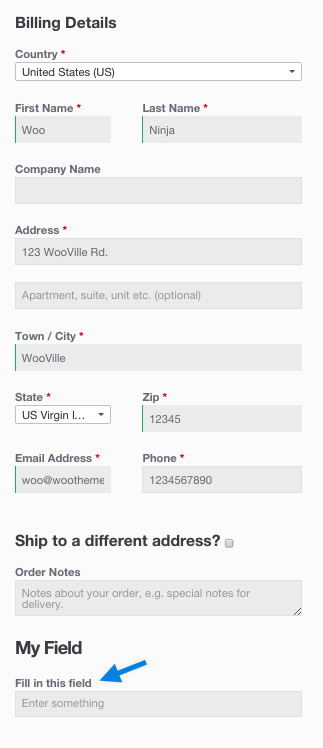
|
|
|
|
Next we need to validate the field when the checkout form is posted. For this example the field is required and not optional:
|
|
|
|
```php
|
|
/**
|
|
* Process the checkout
|
|
*/
|
|
add_action( 'woocommerce_checkout_process', 'my_custom_checkout_field_process' );
|
|
|
|
function my_custom_checkout_field_process() {
|
|
// Check if set, if its not set add an error.
|
|
if ( ! $_POST['my_field_name'] ) {
|
|
wc_add_notice( esc_html__( 'Please enter something into this new shiny field.' ), 'error' );
|
|
}
|
|
}
|
|
```
|
|
|
|
A checkout error is displayed if the field is blank:
|
|
|
|
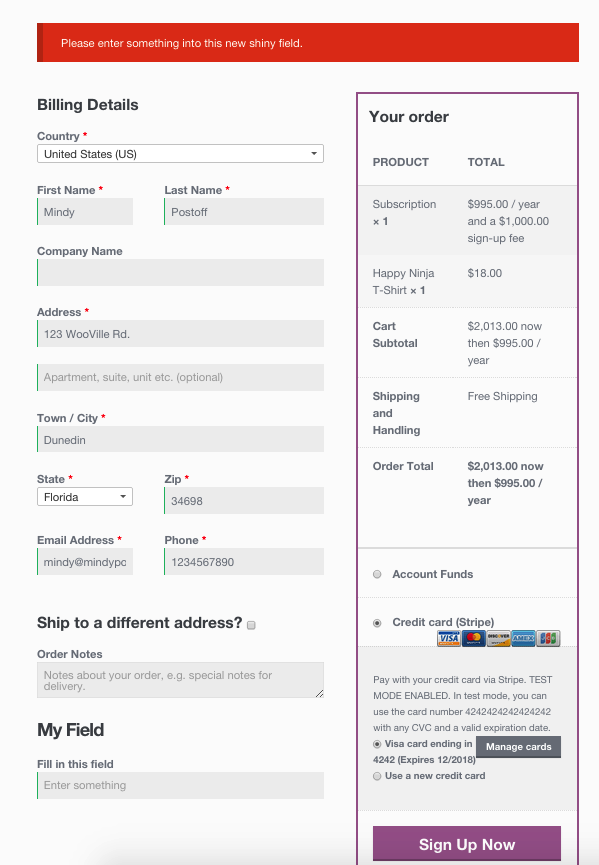
|
|
|
|
Finally, let's save the new field to order custom fields using the following code:
|
|
|
|
```php
|
|
/**
|
|
* Update the order meta with field value
|
|
*/
|
|
add_action( 'woocommerce_checkout_update_order_meta', 'my_custom_checkout_field_update_order_meta' );
|
|
|
|
function my_custom_checkout_field_update_order_meta( $order_id ) {
|
|
if ( ! empty( $_POST['my_field_name'] ) ) {
|
|
$order = wc_get_order( $order_id );
|
|
$order->update_meta_data( 'My Field', sanitize_text_field( $_POST['my_field_name'] ) );
|
|
$order->save_meta_data();
|
|
}
|
|
}
|
|
```
|
|
|
|
The field is now saved to the order.
|
|
|
|
If you wish to display the custom field value on the admin order edition page, you can add this code:
|
|
|
|
```php
|
|
/**
|
|
* Display field value on the order edit page
|
|
*/
|
|
add_action( 'woocommerce_admin_order_data_after_billing_address', 'my_custom_checkout_field_display_admin_order_meta', 10, 1 );
|
|
|
|
function my_custom_checkout_field_display_admin_order_meta( $order ){
|
|
echo '<p><strong>' . esc_html__( 'My Field' ) . ':</strong> ' . esc_html( $order->get_meta( 'My Field', true ) ) . '</p>';
|
|
}
|
|
```
|
|
|
|
This is the result:
|
|
|
|
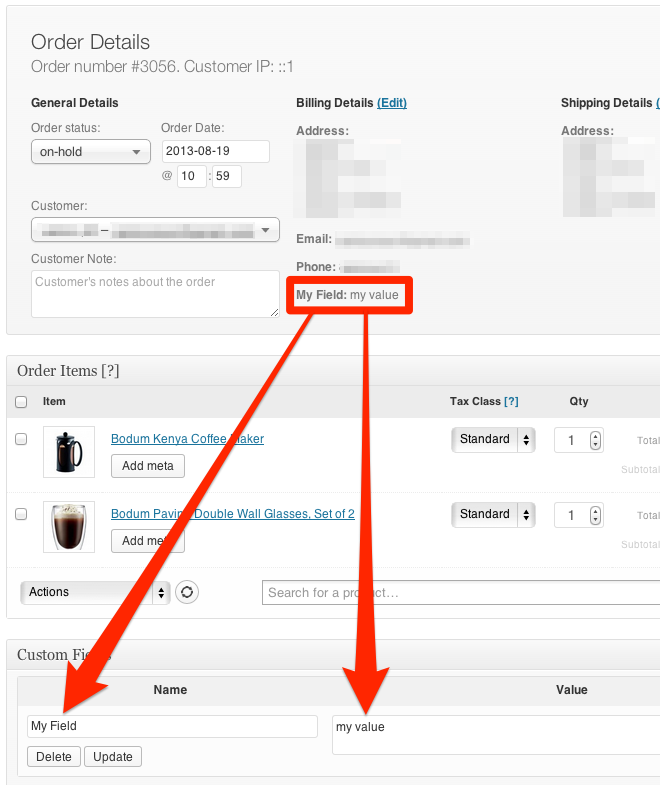
|
|
|
|
### Make phone number not required
|
|
|
|
```php
|
|
add_filter( 'woocommerce_billing_fields', 'wc_npr_filter_phone', 10, 1 );
|
|
|
|
function wc_npr_filter_phone( $address_fields ) {
|
|
$address_fields['billing_phone']['required'] = false;
|
|
return $address_fields;
|
|
}
|
|
```
|