2.6 KiB
2.6 KiB
Testing notes and ZIP for release 9.6.1
Zip file for testing: woocommerce-gutenberg-products-block.zip
WooCommerce Core
Make Mini Cart Contents block visible in the Style Book. (8458)
- With Gutenberg installed and a block theme like Twenty Twenty-Three enabled.
- Go to Appearance > Editor and edit a template.
- In the toolbar, select Styles (black and white circle) and then, Open Style Book (eye icon).
- Go to the WooCommerce tab.
- Ensure the Mini Cart Contents block is visible.
| Before | After |
|---|---|
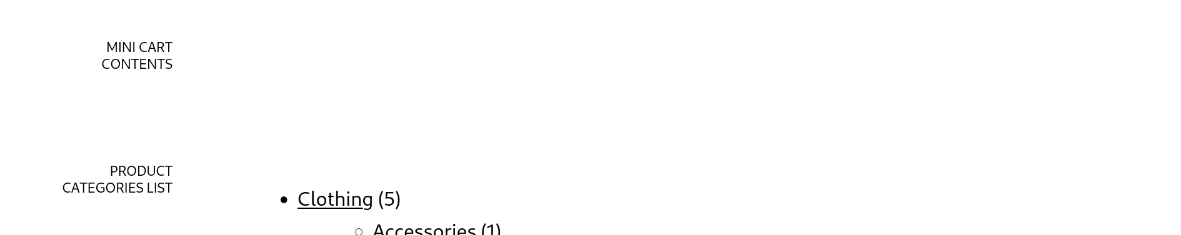 |
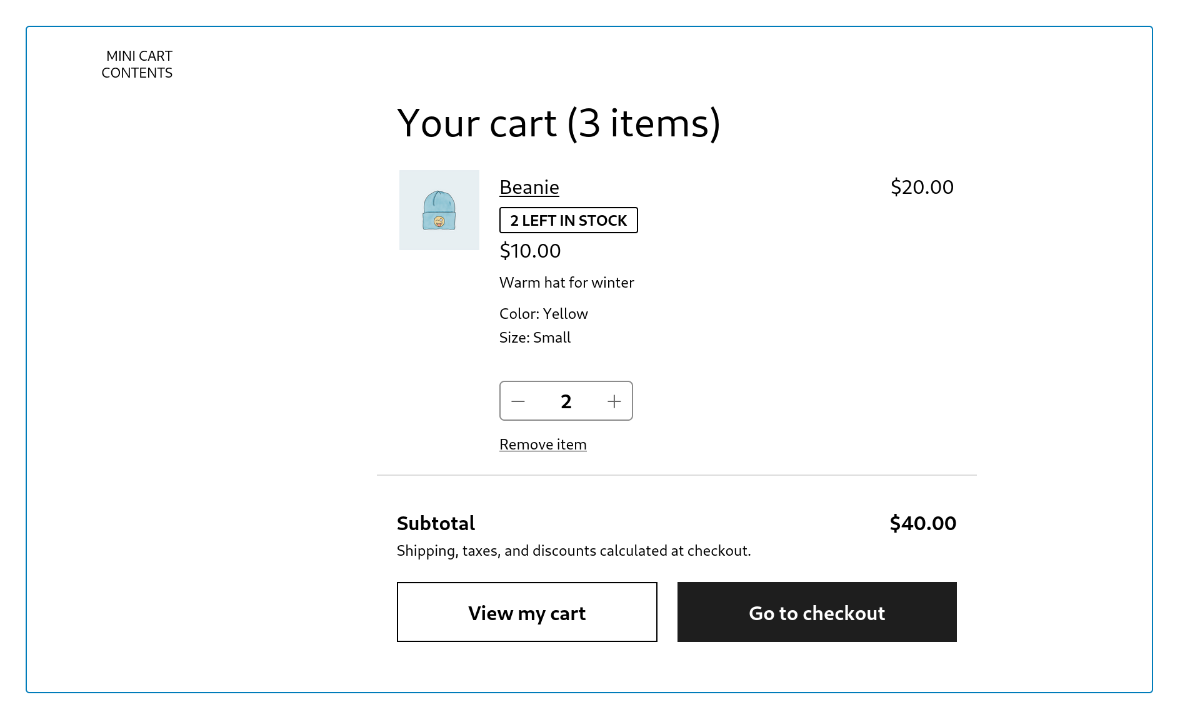 |
Fix Customer account sidebar link incorrect margin in WP 6.2. (8437)
- In WP 6.1 without Gutenberg installed, verify there are no regressions:
- Add the Customer account block to a post or page.
- In the editor, open the sidebar and verify the Manage account settings link is displayed below the product description.
- In WP 6.2 or WP 6.1 with Gutenberg installed, verify the link has correct margins:
- Add the Customer account block to a post or page.
- In the editor, open the sidebar and verify the Manage account settings link has correct margins.
| · | WP 6.1 without GB enabled | WP 6.1 with GB enabled |
|---|---|---|
| Before | 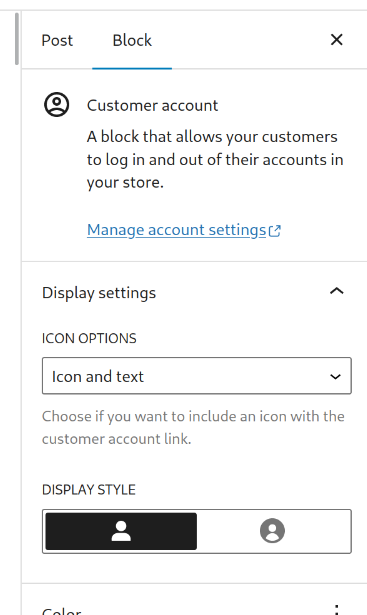 |
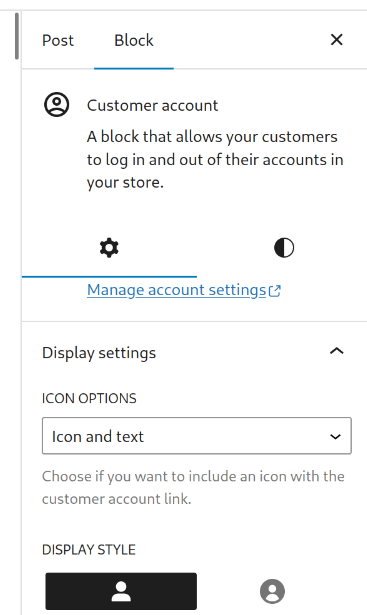 |
| After | 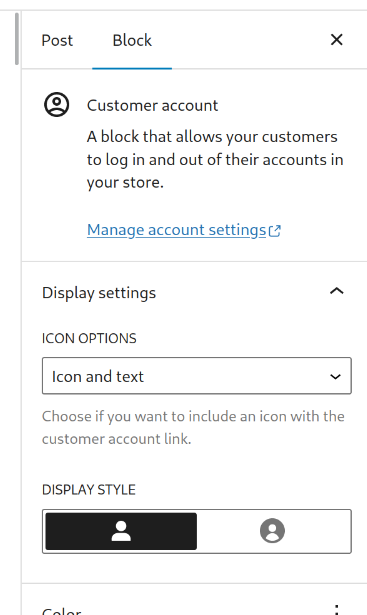 |
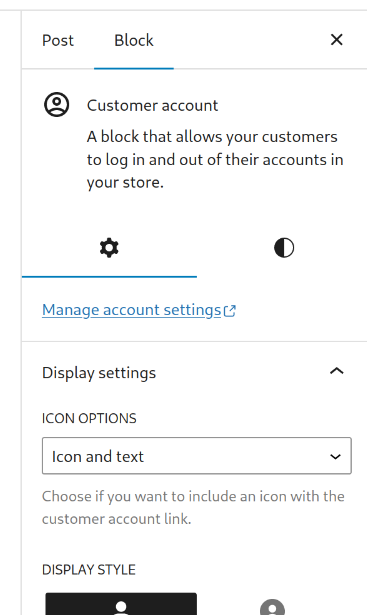 |
Fix cases in which Checkout would validate customer country against the wrong state. (8460)
- Set US/California as the default shipping destination.
- Add a product to the cart.
- Go to the checkout page.
- Select a different Shipping Country that has states, e.g. Greece.
- Fill in the city field.
- You should not get a error.
- Checkout without setting the state.
- In the admin, you should not see California as the state.