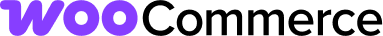This adds screenshots for broken e2e tests. The screenshots will also be uploaded to an Amazon S3 instance from Travis CI so they can be viewed. If run locally, there will be a screenshots directory created where they can be viewed If there is a failed e2e test you'll see a block under `travis.sh after` in the build log in Travis CI that will give the URLs for the images. * Adding screenshot capabilities to all tests * trying screenshots on S3 * try to get a failed test * finding the right path * fixing yml * only taking failed screenshots * fixing yml * moving paths to env * fixing target * try without artifact target * fixing test * setting back temporary changes * fixing spacing * unneeded change * trying different uploader * Force a failed test * fixing test again * fixing unneeded change * updating git ignore |
||
|---|---|---|
| .github | ||
| .wordpress-org | ||
| apigen | ||
| assets | ||
| i18n | ||
| includes | ||
| sample-data | ||
| templates | ||
| tests | ||
| .babelrc | ||
| .codeclimate.yml | ||
| .codecov.yml | ||
| .editorconfig | ||
| .gitattributes | ||
| .gitignore | ||
| .jshintrc | ||
| .scrutinizer.yml | ||
| .stylelintrc | ||
| .travis.yml | ||
| CHANGELOG.txt | ||
| CODE_OF_CONDUCT.md | ||
| Gruntfile.js | ||
| README.md | ||
| apigen.neon | ||
| composer.json | ||
| composer.lock | ||
| license.txt | ||
| package-lock.json | ||
| package.json | ||
| phpcs.xml | ||
| phpunit.xml | ||
| readme.txt | ||
| uninstall.php | ||
| woocommerce.php | ||
README.md
Welcome to the WooCommerce repository on GitHub. Here you can browse the source, look at open issues and keep track of development. We recommend all developers to follow the WooCommerce development blog to stay up to date about everything happening in the project. You can also follow @DevelopWC on Twitter for the latest development updates.
If you are not a developer, please use the WooCommerce plugin page on WordPress.org.
Documentation
Reporting Security Issues
To disclose a security issue to our team, please submit a report via HackerOne here.
Support
This repository is not suitable for support. Please don't use our issue tracker for support requests, but for core WooCommerce issues only. Support can take place through the appropriate channels:
- The WooCommerce premium support portal for customers who have purchased themes or extensions.
- Our community forum on wp.org which is available for all WooCommerce users.
Support requests in issues on this repository will be closed on sight.
Contributing to WooCommerce
If you have a patch or have stumbled upon an issue with WooCommerce core, you can contribute this back to the code. Please read our contributor guidelines for more information how you can do this.
Contributing new features to the WooCommerce REST API
If you'd like to add a feature to the next version of the REST API, contribute here: https://github.com/woocommerce/wc-api-dev