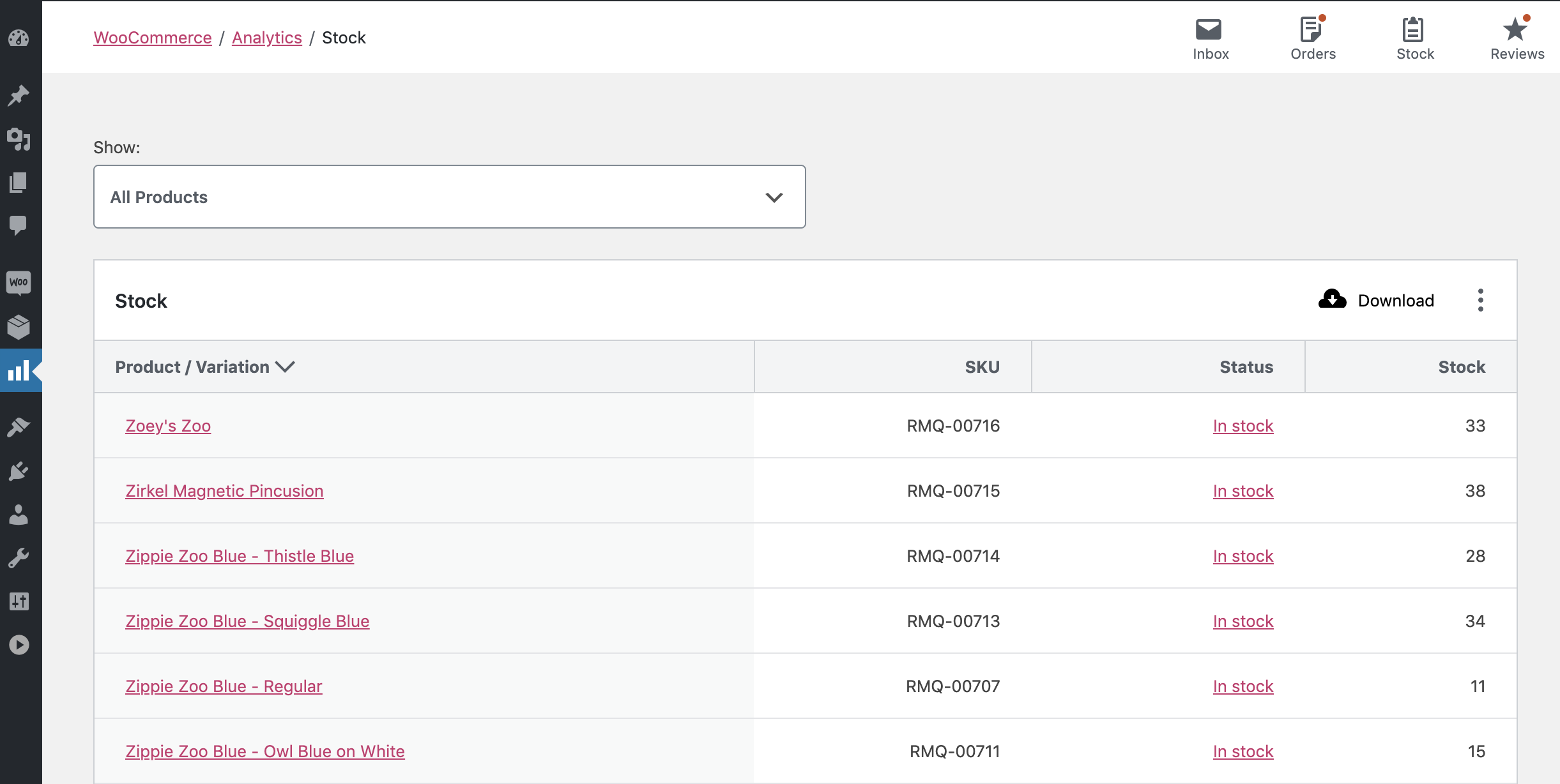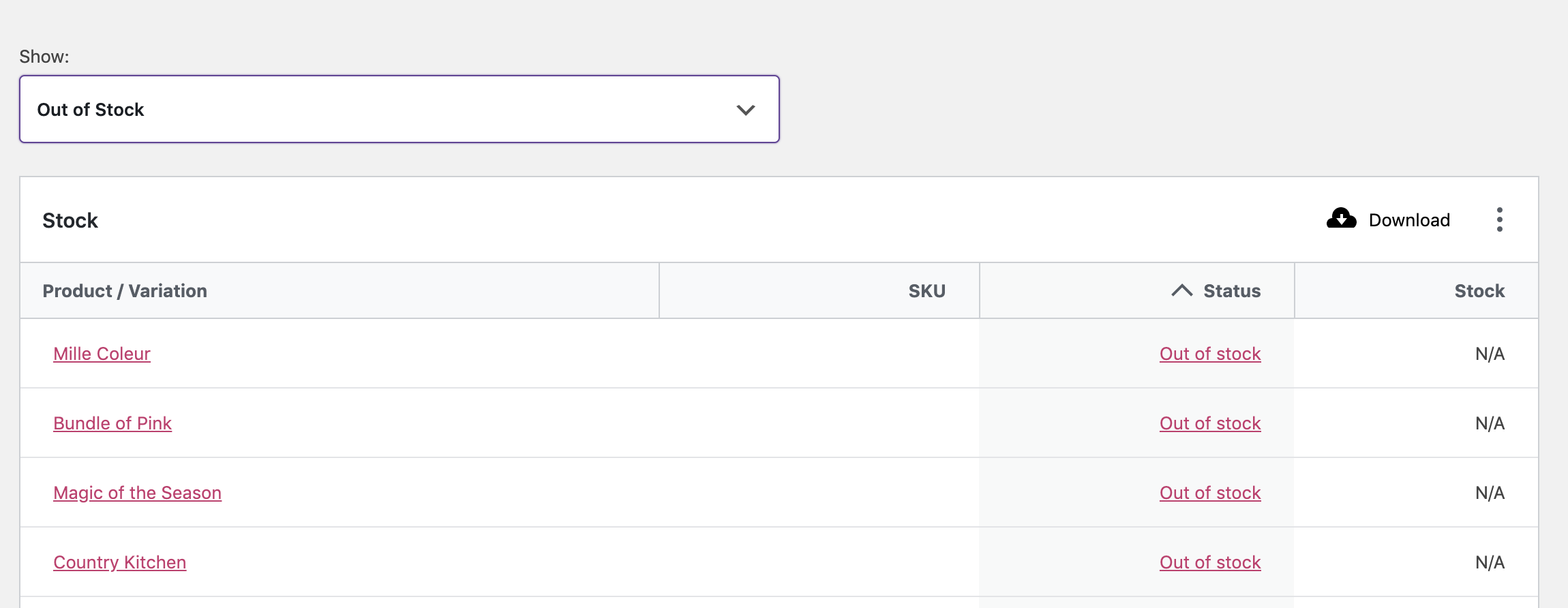1014 B
1014 B
Stock Report
The Stock Report provides insight about the inventory of your store. This report is only available on stores with stock management enabled.
Report Filter
The Stock Report allow you to filter the report by stock status. Note: Products that do not have stock management enabled are shown as Out of stock.
Single Status View
This option loads the report for the stock status you have selected.
Report Sorting
The report table allows sorting by all columns:
- Product
- SKU
- Status
- Stock
By default, the report shows stock ordered by stock quantity ascending.
Report Links
Two of the report columns contain clickable entries:
Productlink opens the Products report for that coupon codeStatuslink opens the WooCommerce Edit Product screen for that product