6.0 KiB
6.0 KiB
Testing notes and ZIP for release 8.8.2
Zip file for testing: woocommerce-gutenberg-products-block.zip
Feature plugin and package inclusion in WooCommerce
Fix Mini Cart Global Styles. 7515
- Enable TT3 theme.
- Go to Appearance > Site Editor and replace the header with
WooCommerce Essential Header | Lightpattern. - Save and visit the frontend.
- Hover over the Mini Cart and be sure that the font size doesn't change.
- Edit some settings related to the Mini Cart Global Styles.
- Be sure that the settings are reflected correctly on the editor and frontend side.
Fix inconsistent button styling with TT3. (7516)
| Before | After |
|---|---|
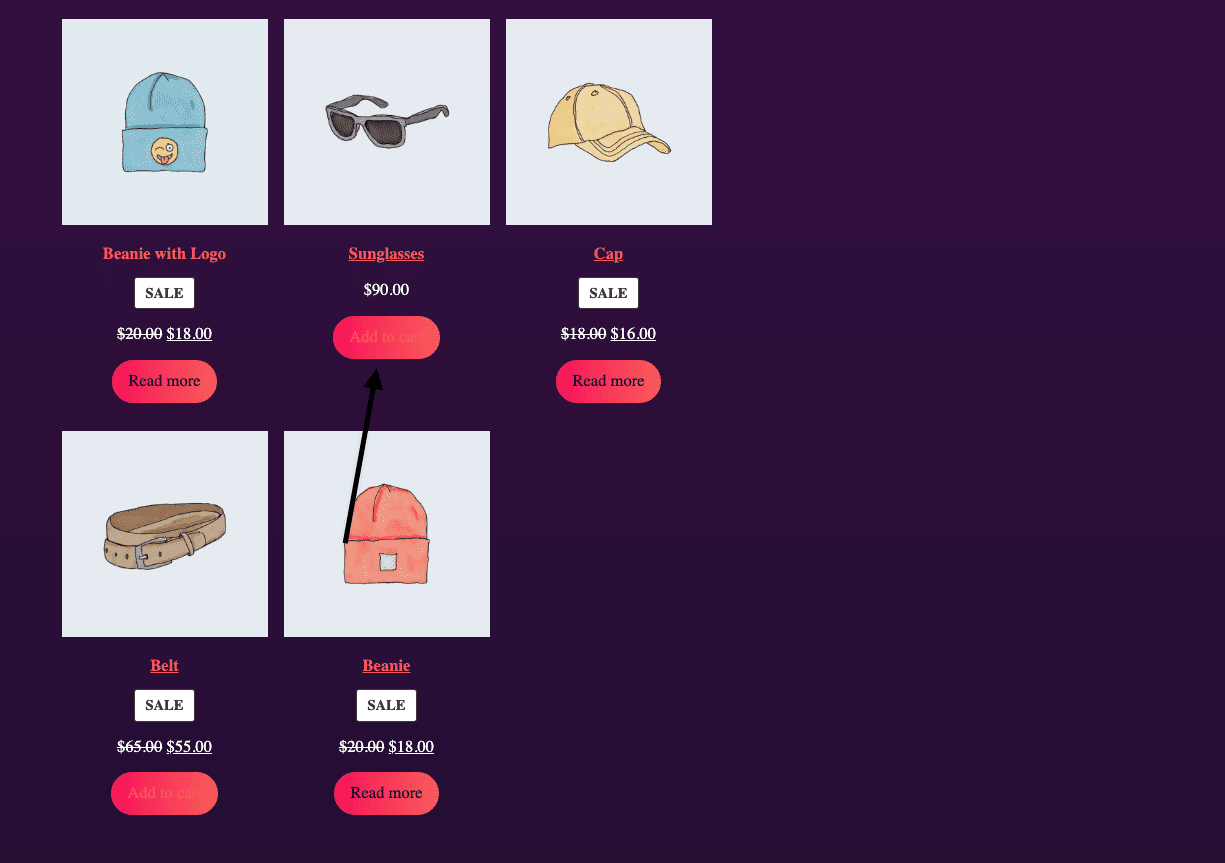 |
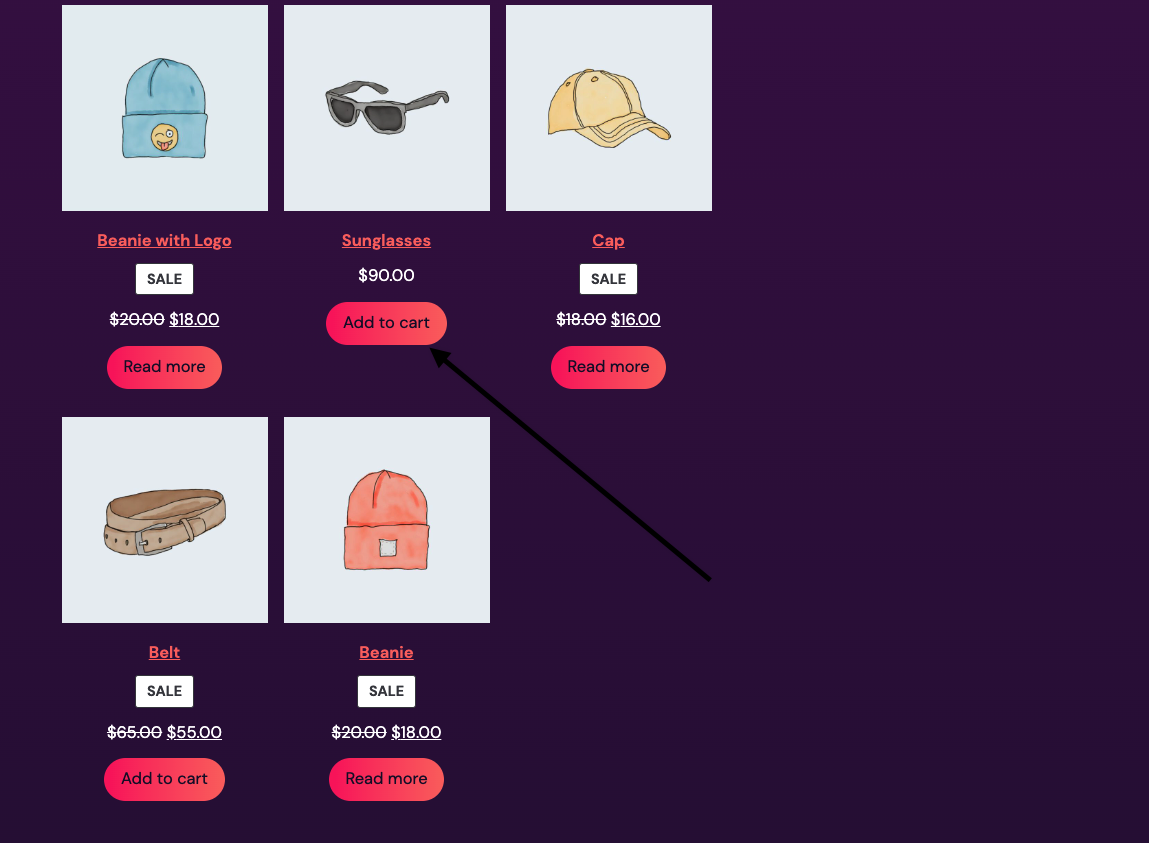 |
- Enable TT3.
- Create a new post/page and add the
All Productblock and theProduct Categoriesblock. - Save.
- Visit the post/page via incognito mode and be sure that all the buttons have the same style.
Make the Filter by Price block range color dependent of the theme color. 7525
| Theme | Before | After |
|---|---|---|
| Storefront |  |
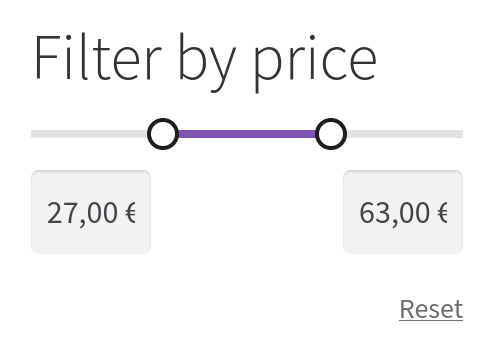 |
| TT2 (dark) |  |
 |
| Bricksy |  |
 |
| TT3 (default) | 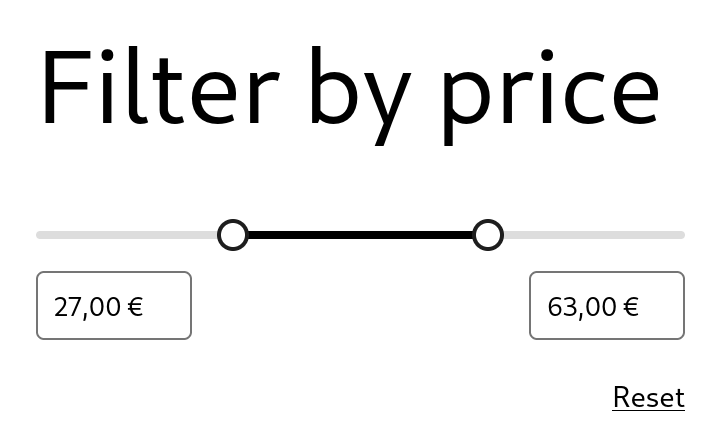 |
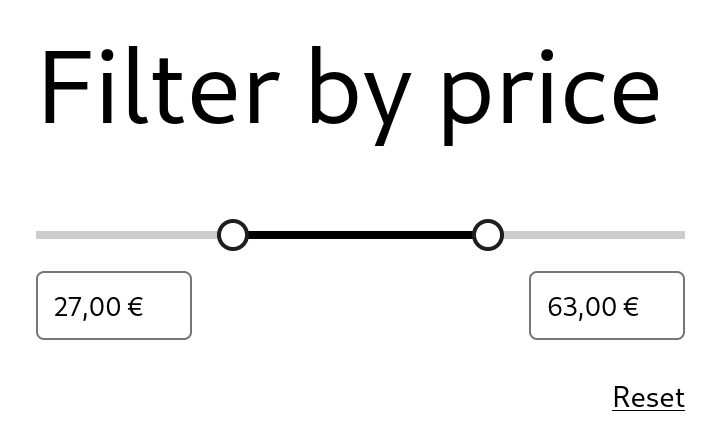 |
| TT3 (Pilgrimage) |  |
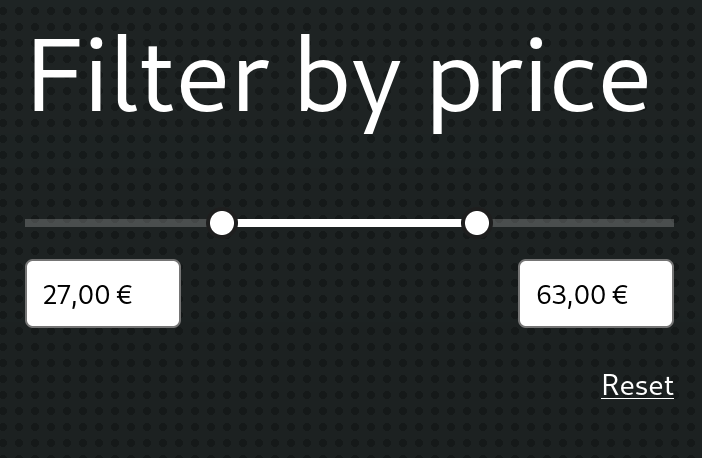 |
- Add the Filter by Price and the All Products blocks in the same page.
- Visit the page in the frontend and move the price slider thumbs.
- Verify there is enough contrast between the "active" part of the slider and the "inactive" one (see screenshots above).
Filter by Price block: fix price slider visibility on dark themes. 7527
| With dark background | With light background | |
|---|---|---|
| Before this PR | 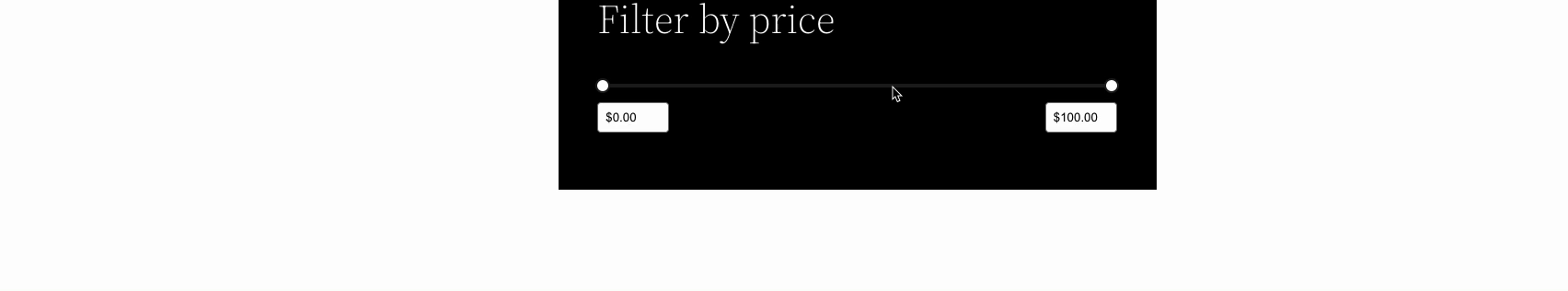 |
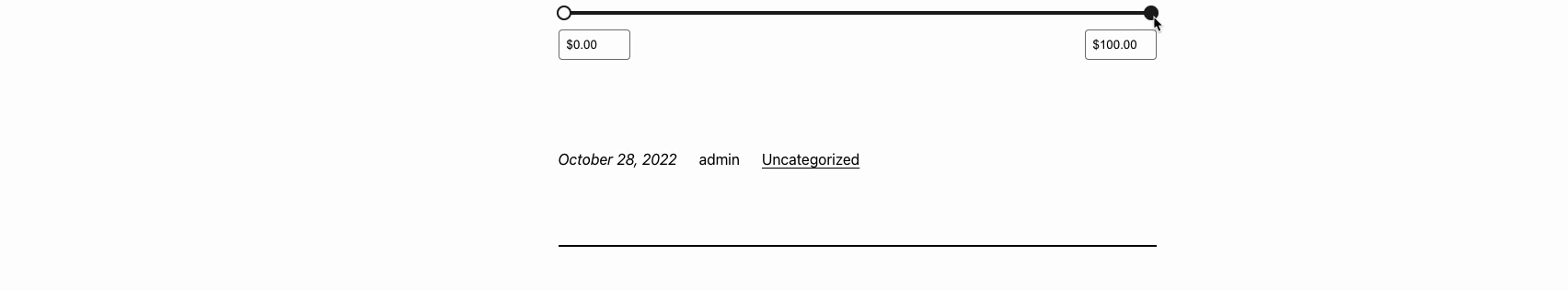 |
| With this PR | 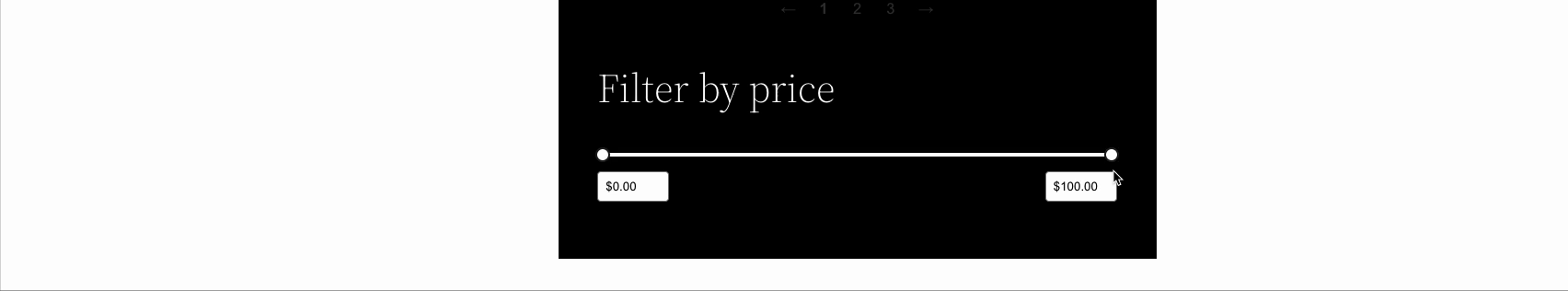 |
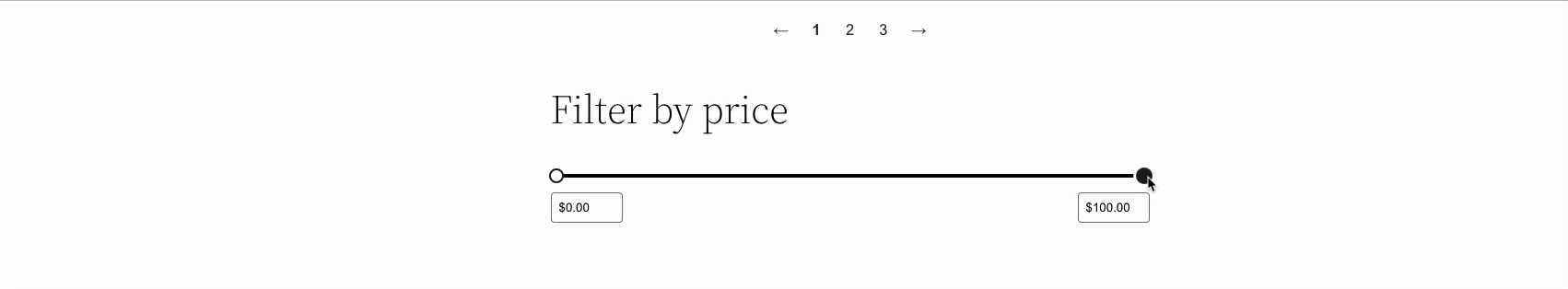 |
- Enable TT2.
- Add the Filter by Price and All Products blocks inside a Columns block into a post or page.
- Change the background color of the Filter by Price column to a dark color. Change the text color to a light color.
- Notice the price slider is visible.
Update the Mini Cart block drawer to honor the theme's background. 7510
- Download and activate TT3 select the Pilgrimage style variation (see screenshot below).
- Add the Mini Cart block to a post or page.
- In the frontend, click on the Mini Cart button to open the drawer.
- Verify the background is dark and text can be read properly.
- Back in the editor, select the Mini Cart block and press on
Edit Mini Cart template partin the sidebar. That will open the template editor. - Verify text is legible there as well:
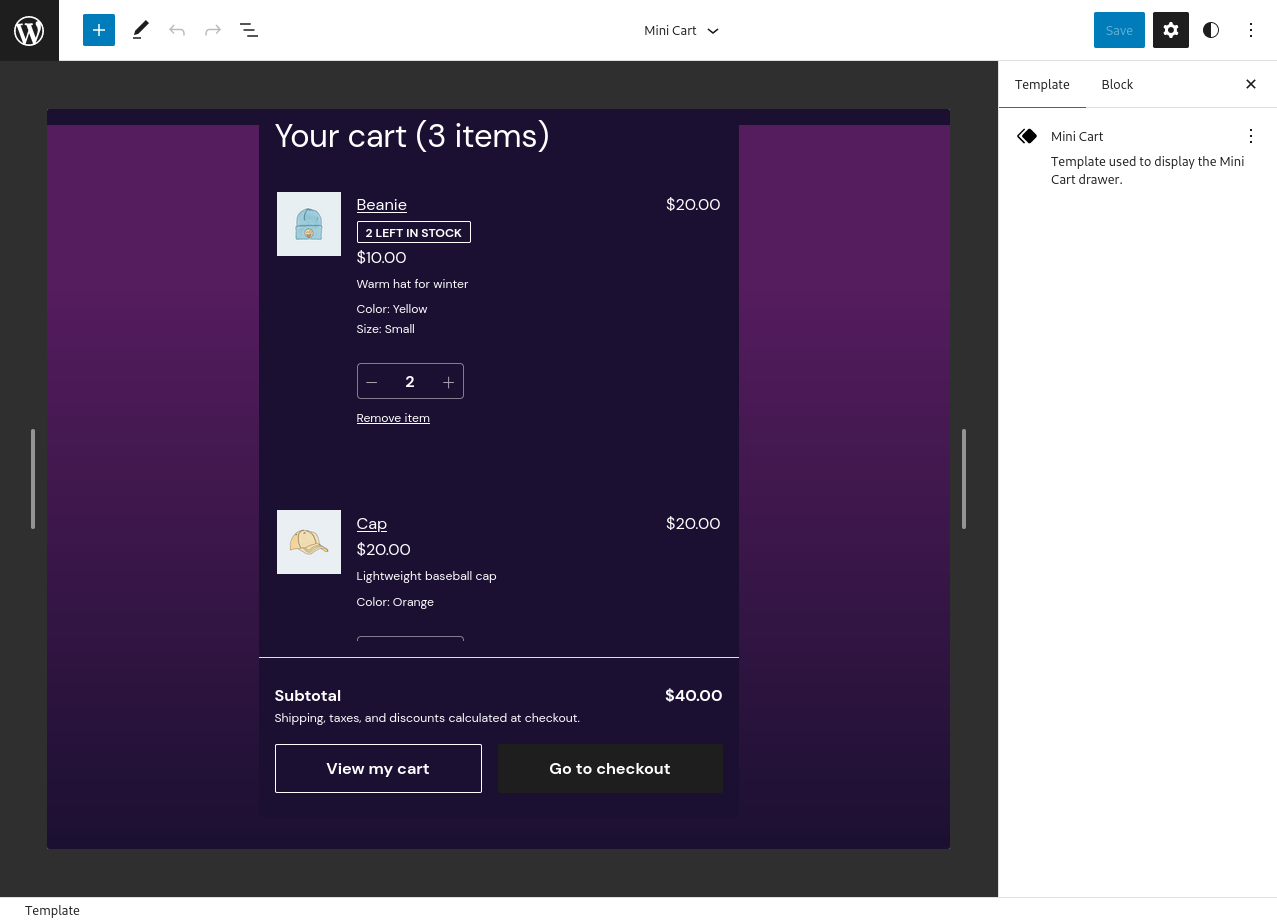
- Try with all other TT3 theme variations and verify text can be properly read in all of them.
- Repeat all steps above with TT2.
Add white background to Filter by Attribute block dropdown so text is legible in dark backgrounds. 7506
| Before | After |
|---|---|
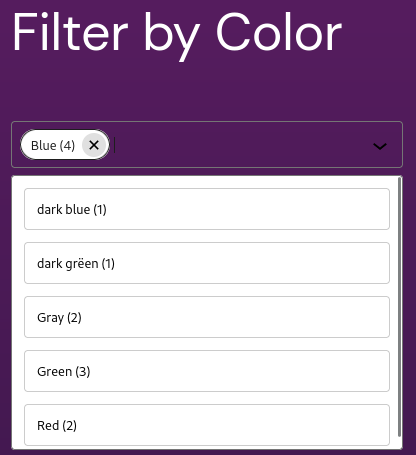 |
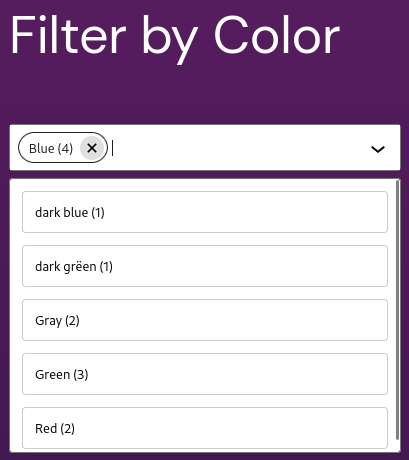 |
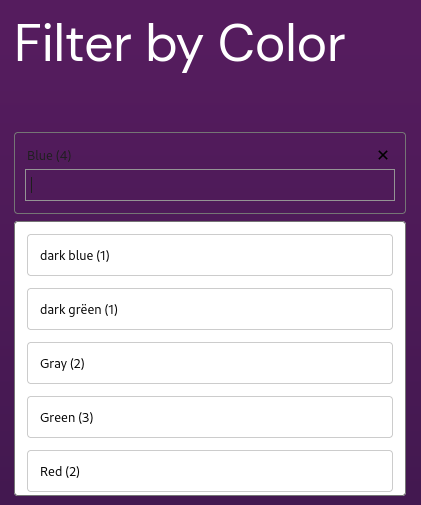 |
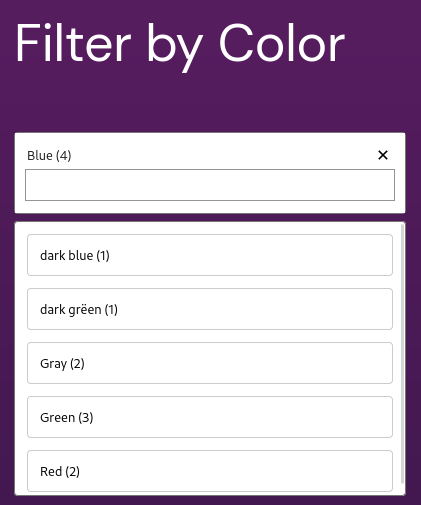 |
- Download and activate TT3.
- Add the All Products block with the Filter by Attribute block next to it in a post or page.
- Visit the post or page and interact with the Filter by Attribute block.
- Verify the background of the input has white background, so text is legible.