33 lines
1.2 KiB
Markdown
33 lines
1.2 KiB
Markdown
---
|
||
post_title: User Experience Guidelines - Payment Button Style
|
||
menu_title: Payment Button Style
|
||
---
|
||
|
||
Use the appropriate button style depending on the site theme.
|
||
|
||
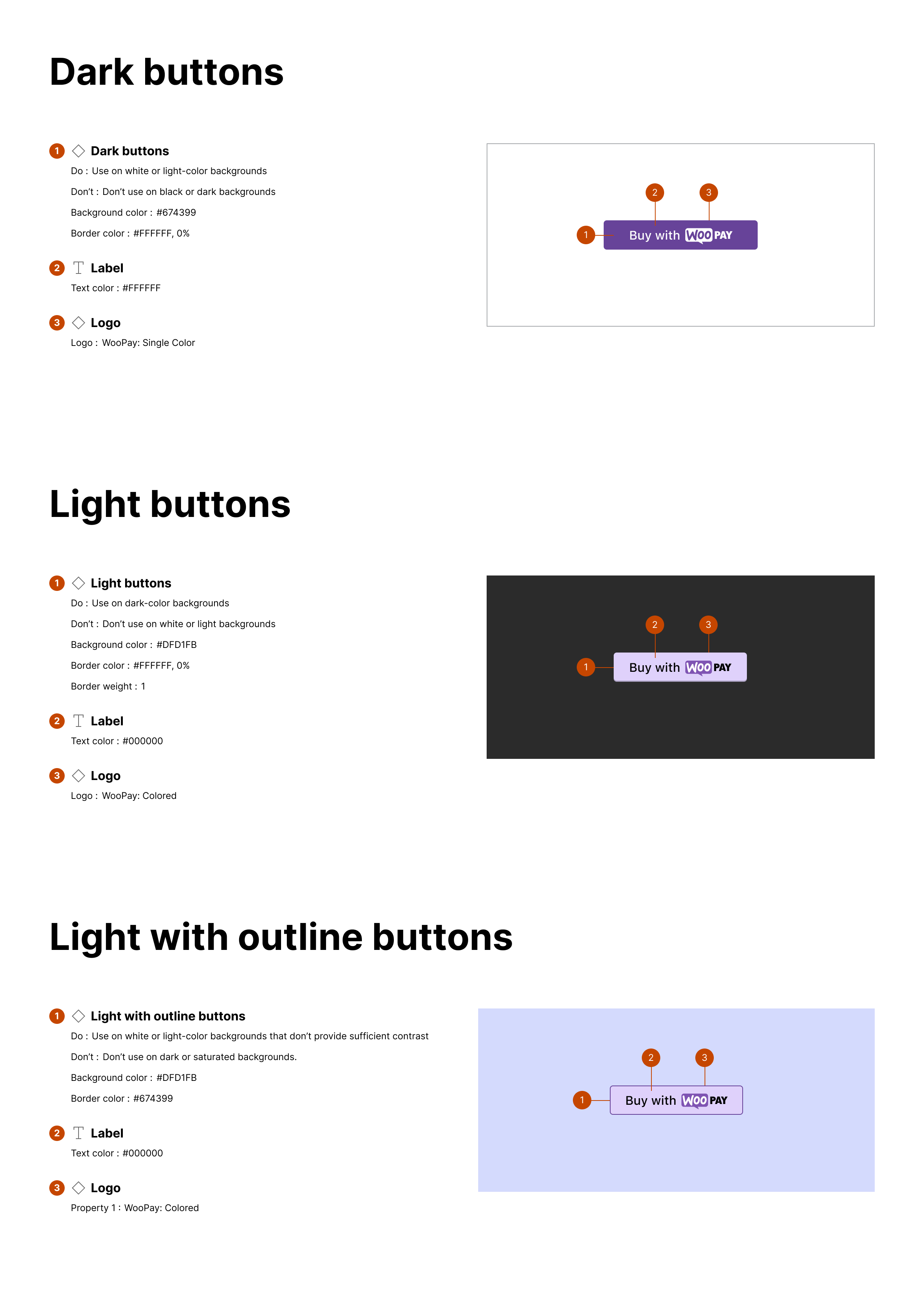
|
||
|
||
### Dark
|
||
|
||
Use on white or light-color backgrounds. Don’t use on black or dark backgrounds.
|
||
|
||
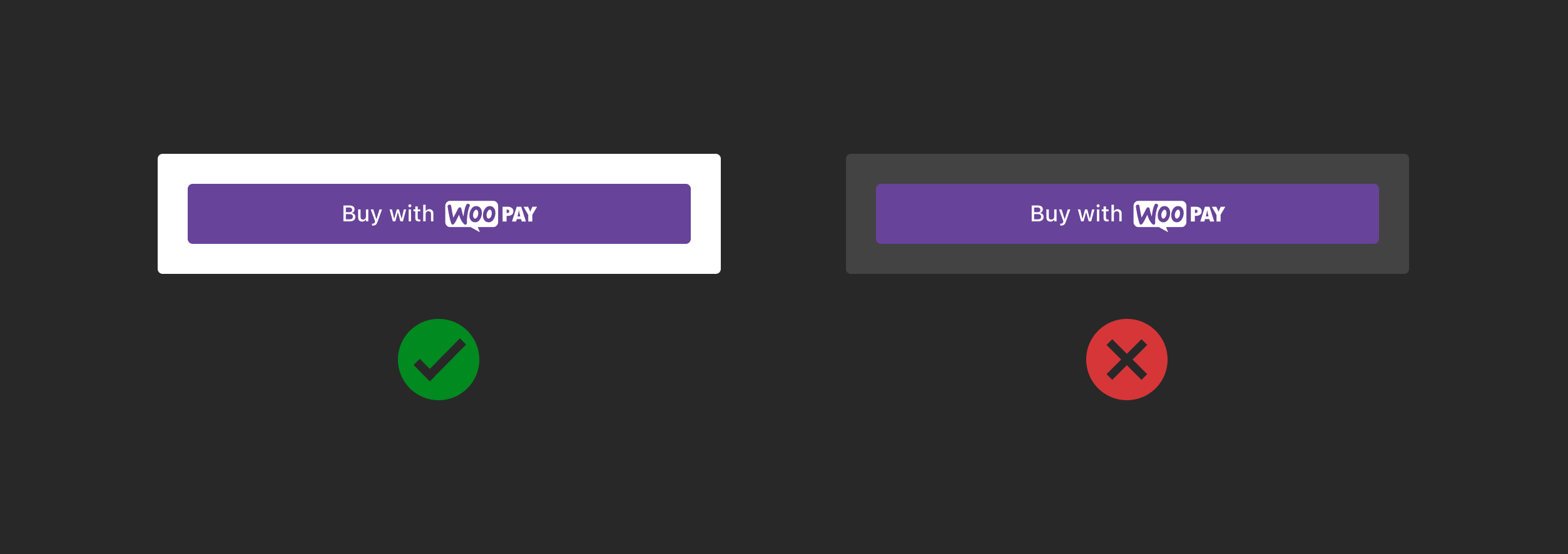
|
||
|
||
### Light
|
||
|
||
Use on dark-color backgrounds. Don’t use on white or light backgrounds.
|
||
|
||
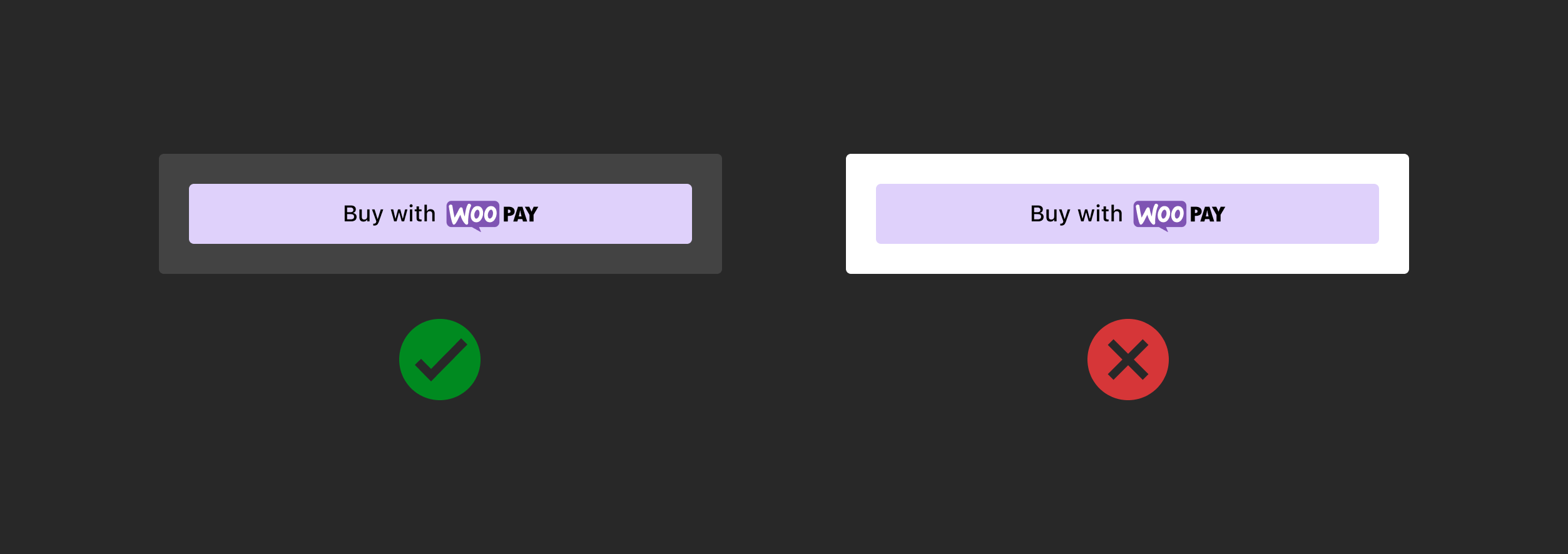
|
||
|
||
### Light with outline
|
||
|
||
Use on white or light-color backgrounds that don’t provide sufficient contrast. Don’t use on dark or saturated backgrounds.
|
||
|
||
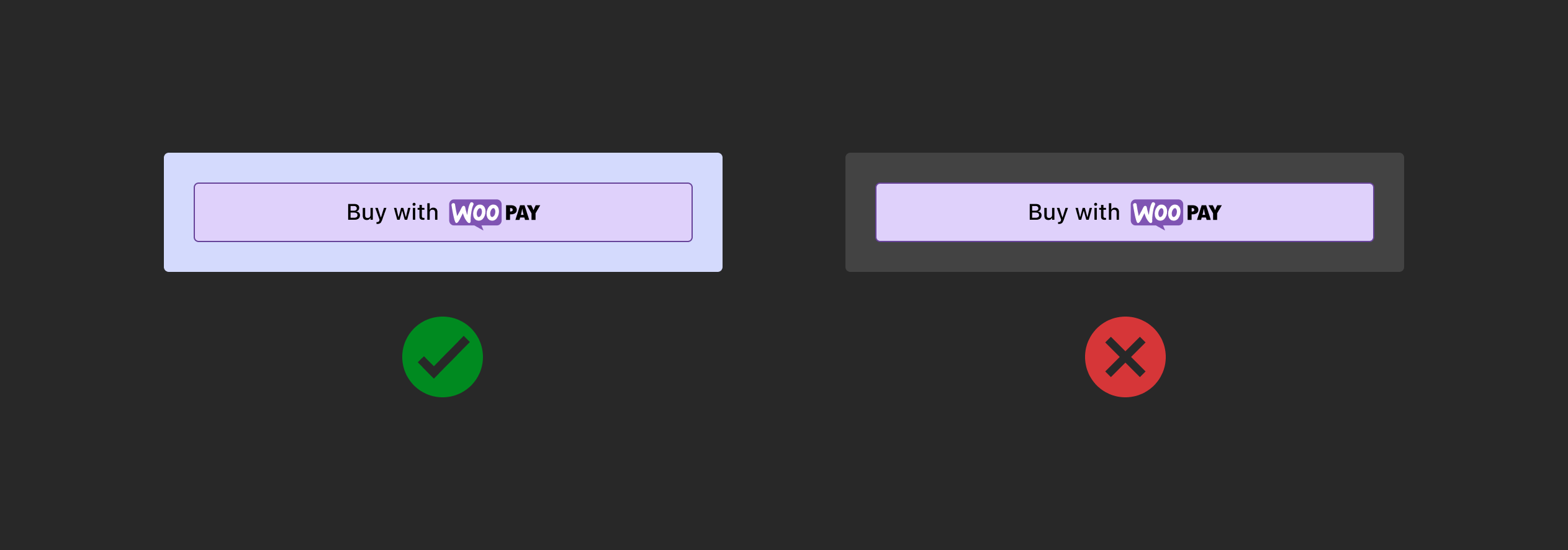
|
||
|
||
### Button style and specifications
|
||
|
||
Buttons should contain the following states for resting, loading, active, and loading contexts. For additional guidance, follow the general Woo accessibility guidelines.
|
||
|
||
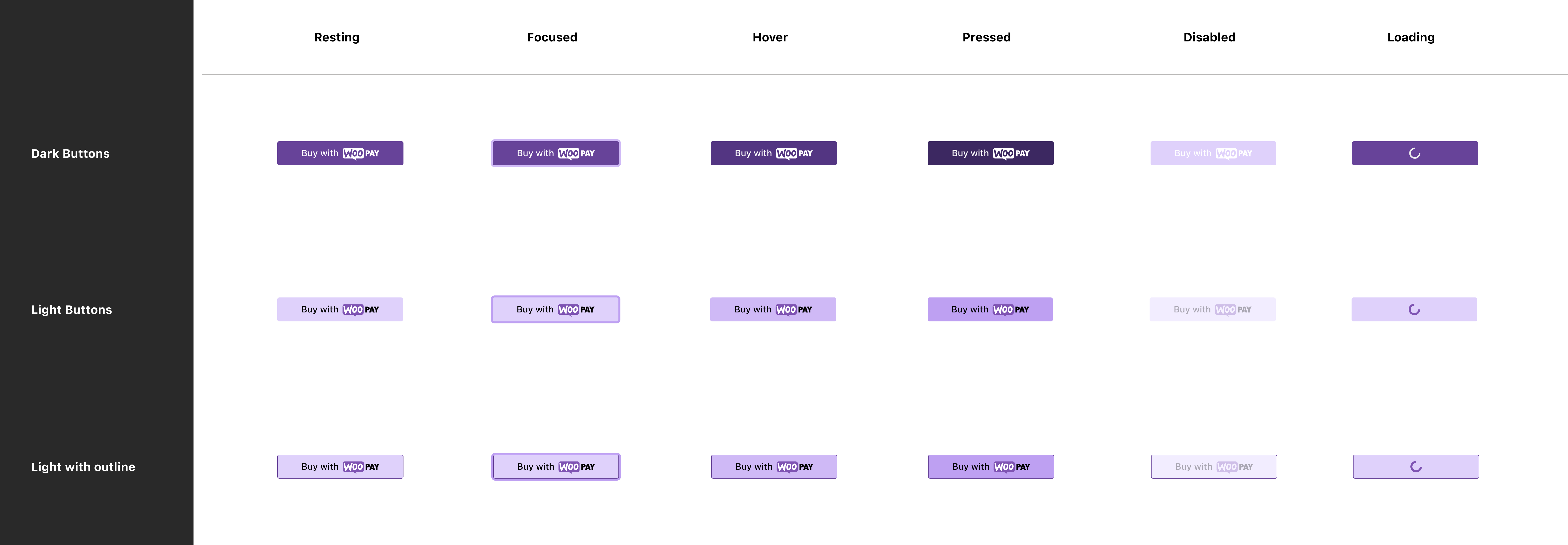
|