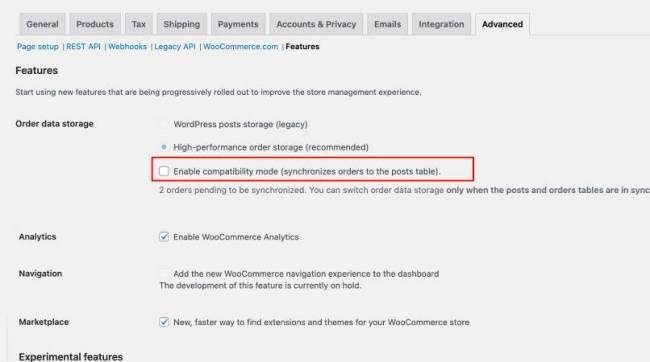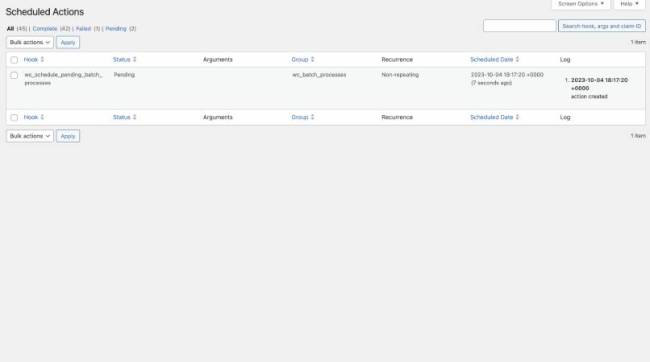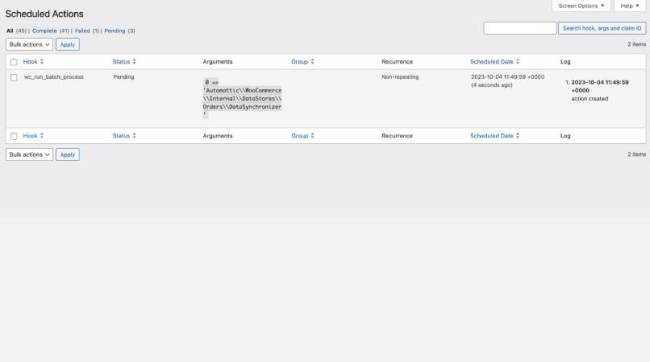2.0 KiB
| post_title |
|---|
| How to enable HPOS |
From WooCommerce 8.2, released on October 2023, HPOS is enabled by default for new installations. Existing stores can switch to the “High-Performance Order Storage” from “WordPress Posts Storage” by following the below steps.
To activate High-Performance Order Storage, existing stores will first need to get both the posts and orders table in sync, which can be done by turning on the setting “Enable compatibility mode (synchronizes orders to the posts table)“.
1/ Navigate to WooCommerce > Settings > Advanced > Features 2/ Turn on the “Enable compatibility mode (synchronizes orders to the posts table)” setting.
3/ Once this setting is activated, background actions will be scheduled.
- The action
wc_schedule_pending_batch_processchecks whether there are orders that need to be backfilled. - If there are, it schedules another action
wc_run_batch_processthat actually backfills the orders to post storage. - You can either wait for these actions to run on their own, which should be quite soon, or you can go to WooCommerce > Status > Scheduled Actions, find the actions and click on the run button.
- The action will backfill 25 orders at a time, if there are more orders to be synced, then more actions will be scheduled as soon as the previous actions are completed.
4/ After both tables are successfully synchronized, you'll be able to select the option to switch to High-Performance Order Storage (HPOS).
- It is advisable to maintain compatibility mode for some time to ensure a seamless transition. In case of any issues, reverting to the post table can be done instantly.