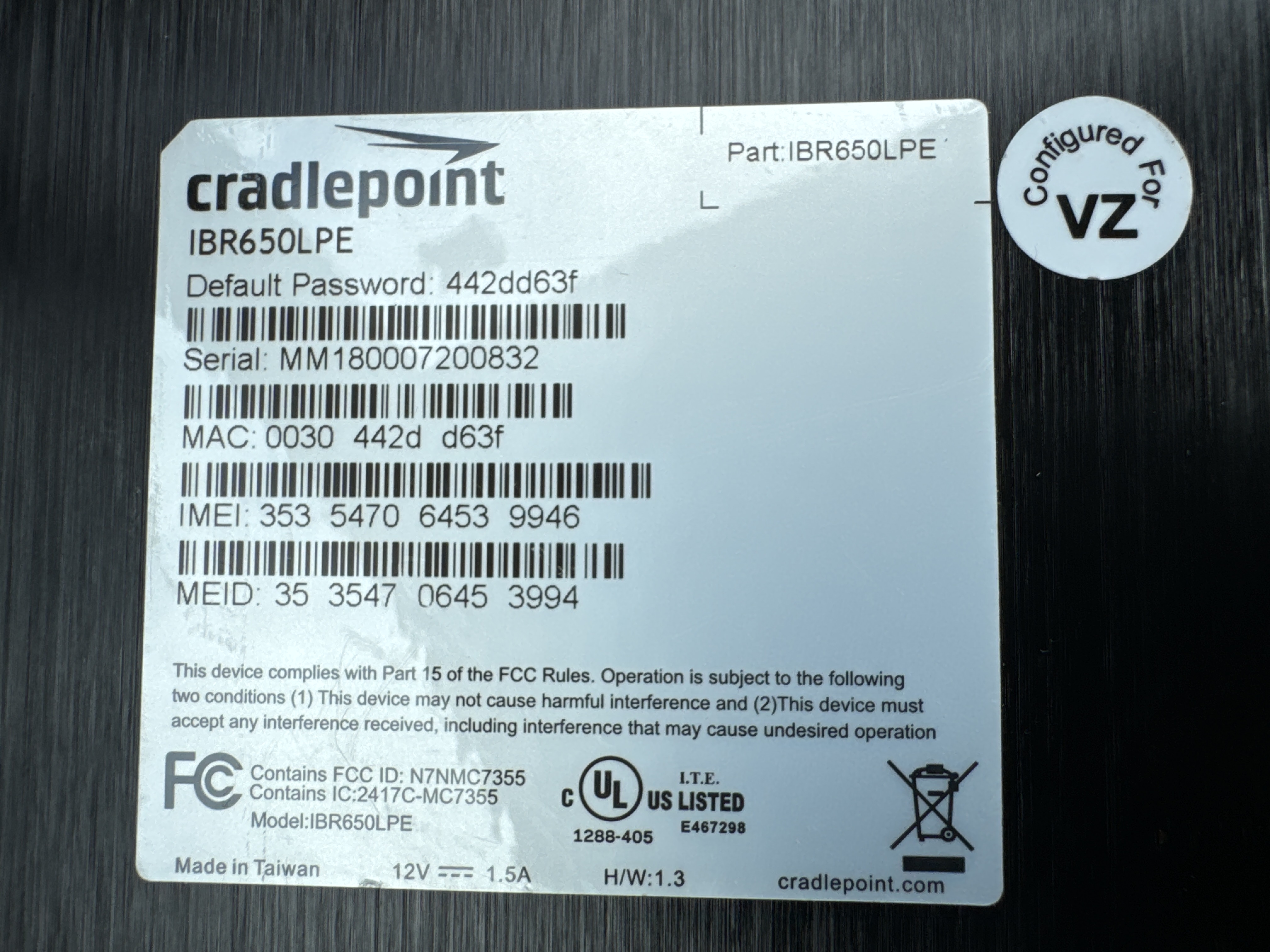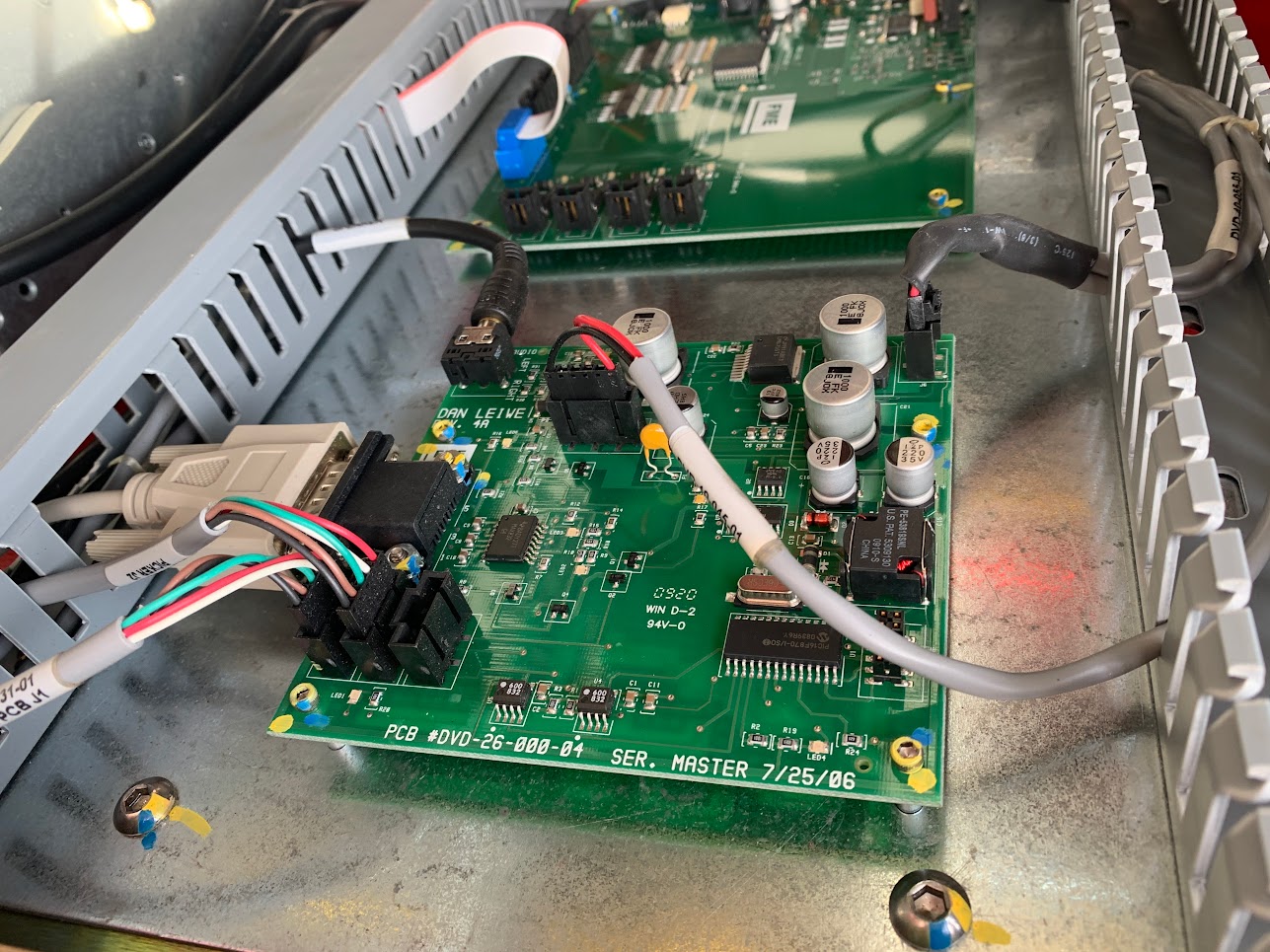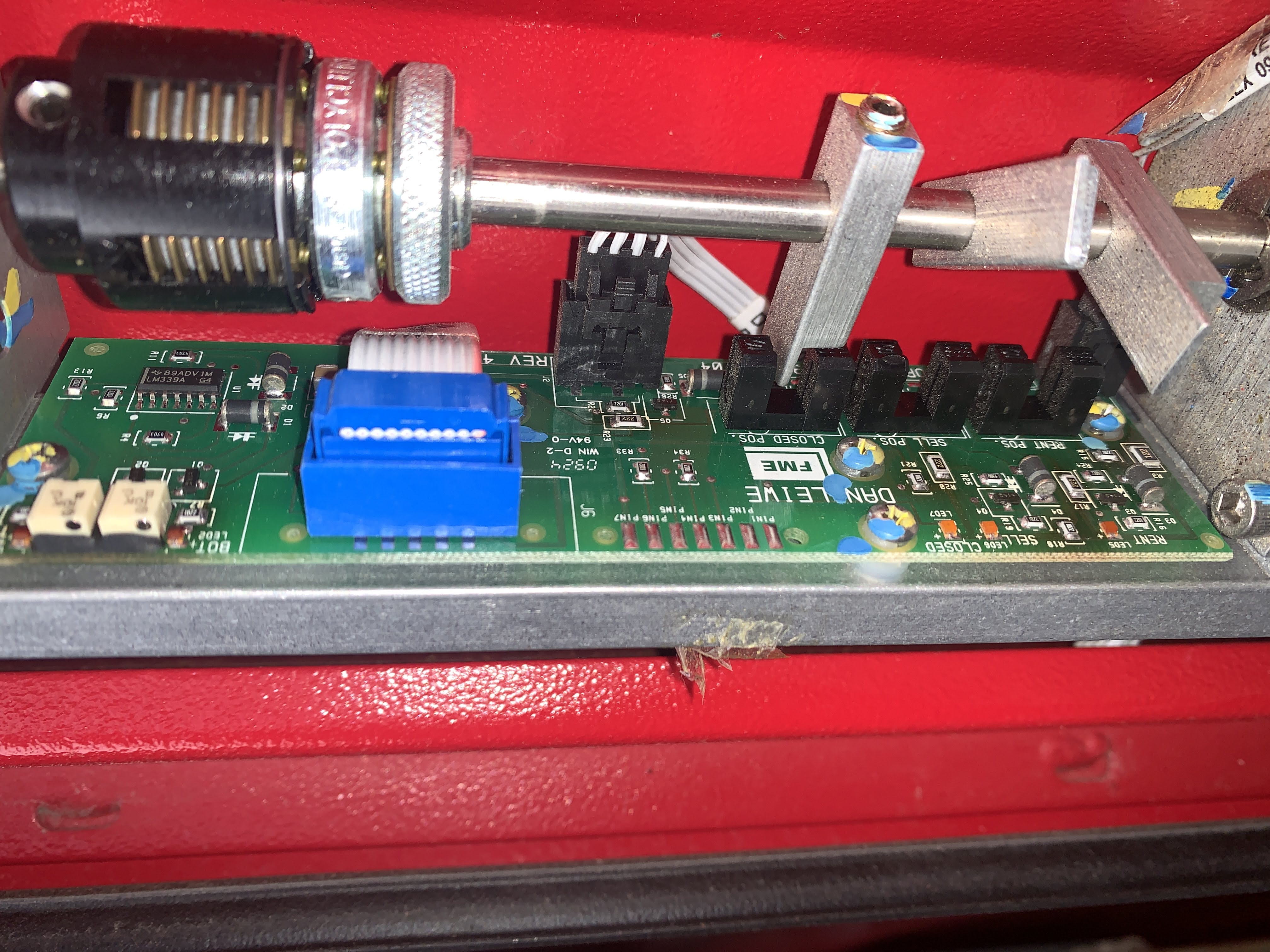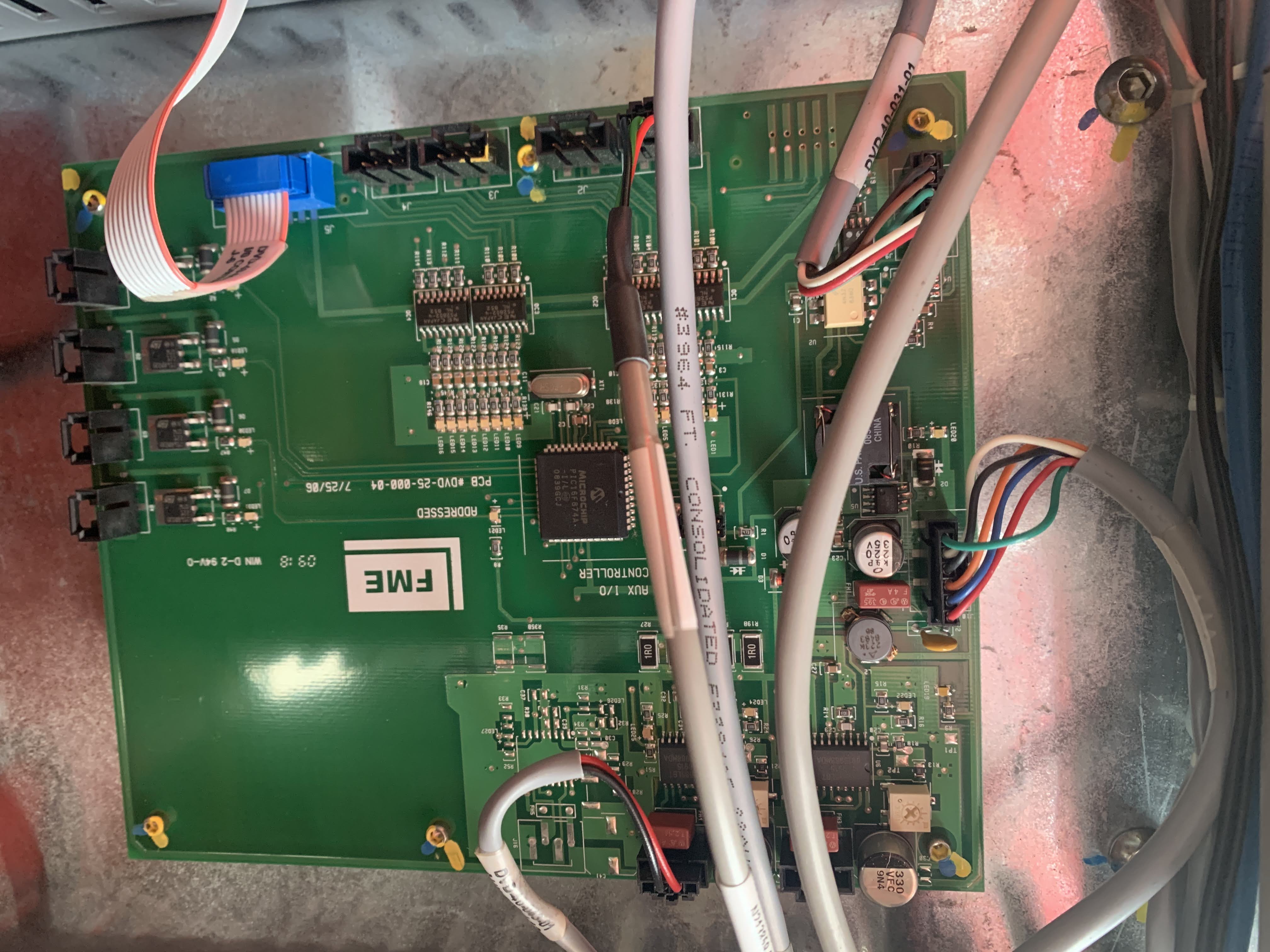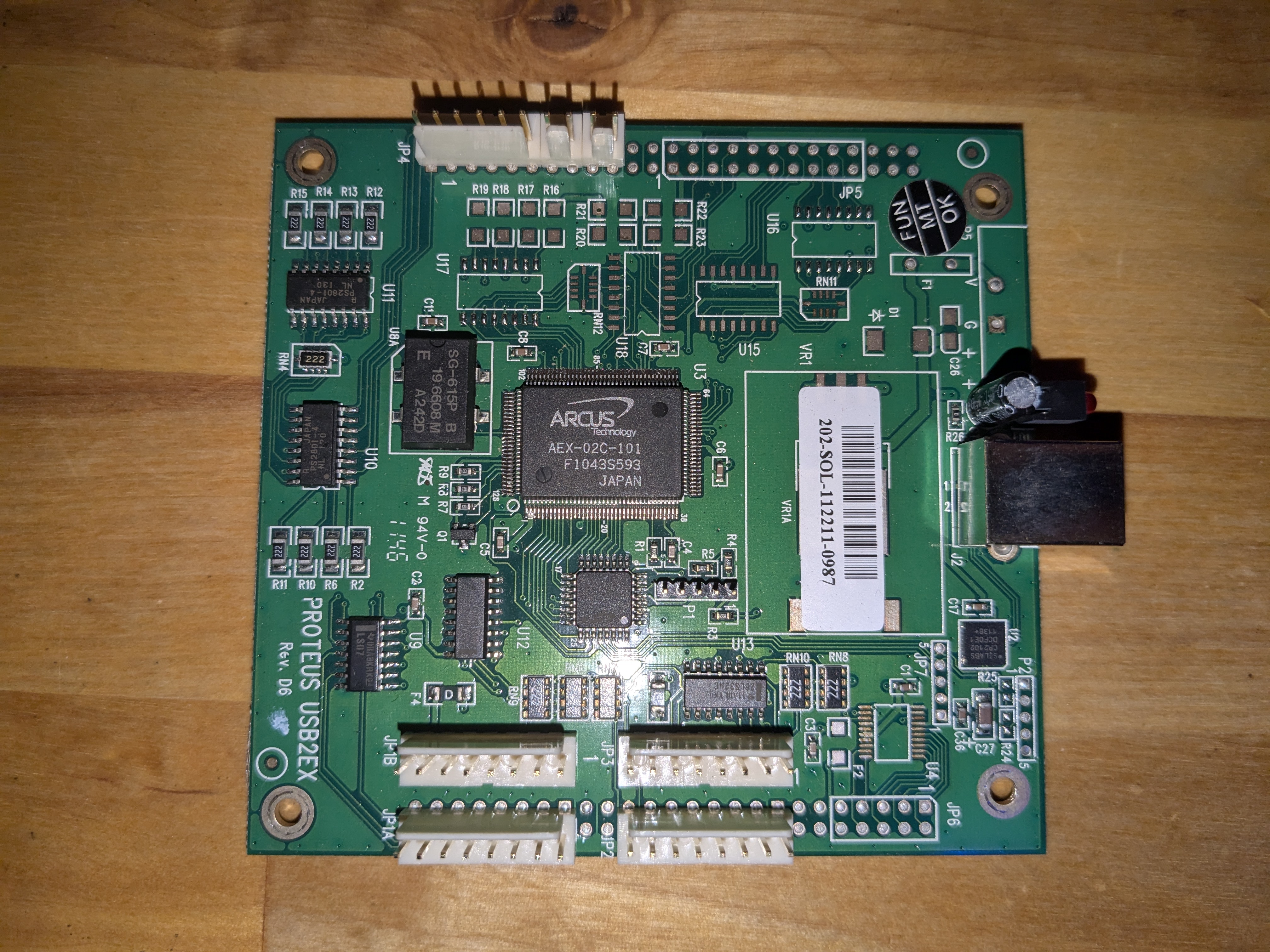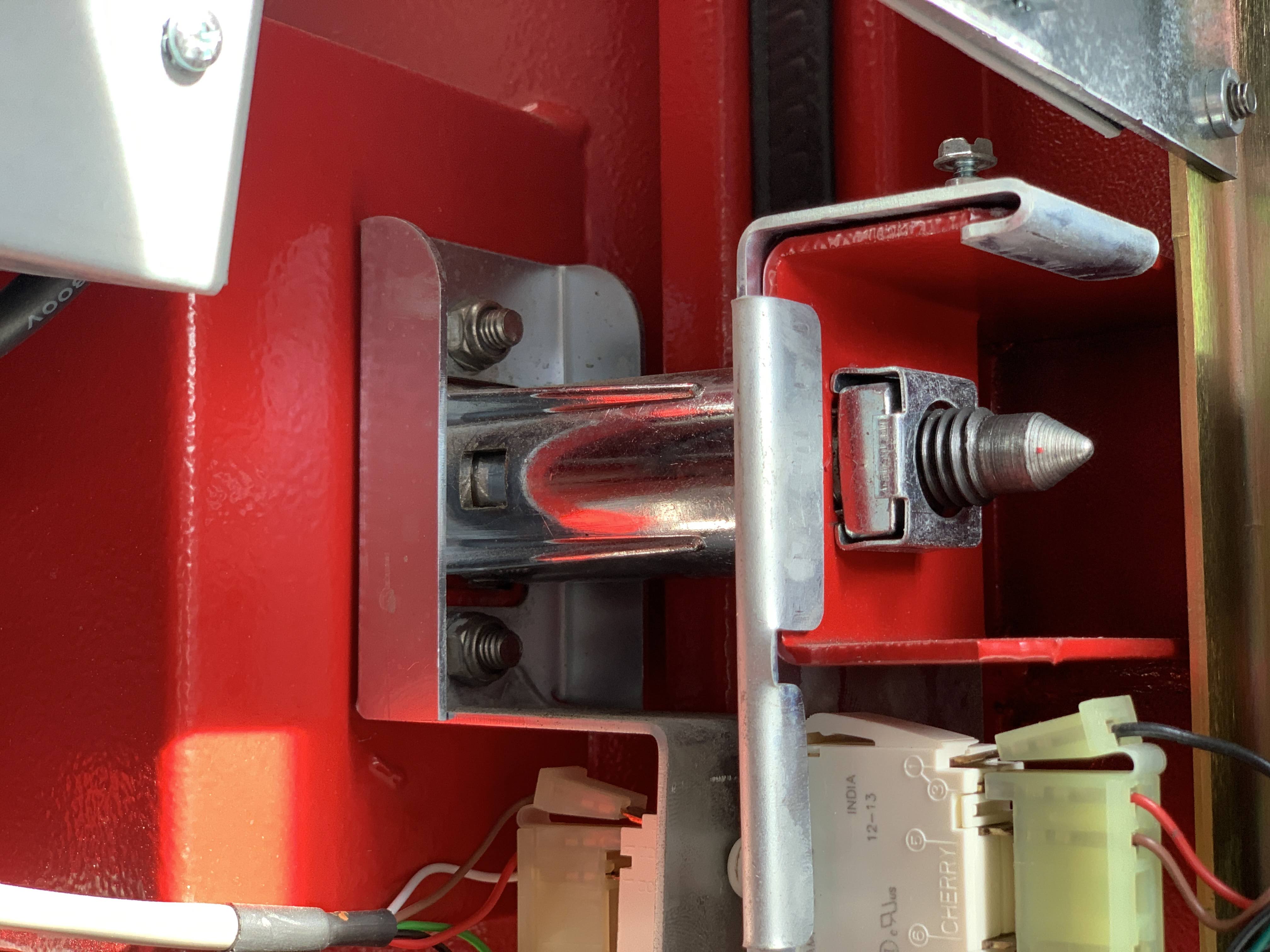4.9 KiB
| title | description | published | date | tags | editor | dateCreated |
|---|---|---|---|---|---|---|
| Hardware Overview | true | 2024-11-10T19:33:42.052Z | markdown | 2024-10-21T03:34:51.578Z |
This page is extremely WIP. If you have a kiosk or know of additional hardware variants, please contribute.
Kiosk Models
Indoor
- Model: DVD-IN
- Part Number: Indoor_Kiosk
- Has variants with outdoor screen for use in bright entryways
Indoor (Blue Variant)
- Model: DVD-IN
- Part Number: Indoor_KioskWB
- Made for Walmart per agreement with Redbox.
Indoor (17" Screen)
- Model: DVD-IN
- Part Number: Indoor_Kiosk17
- Manufactured in 2011+ (unconfirmed) with a 17" screen
Outdoor
- Model: DVD-OT
- Part Number: Outdoor_Kiosk
- Heating/Cooling unit
- IceQube IQ2200VS and control panel
- Known to cause fires, should be removed before use
- Stego CR027 Heater
- Plenty reliable according to employees
- IceQube IQ2200VS and control panel
Outdoor (17" Screen)
- Model: DVD-OT
- Part Number: Outdoor_Kiosk17
- Heating/Cooling unit
- IceQube IQ2200VS and control panel
- Known to cause fires, should be removed before use
- Stego CR027 Heater
- IceQube IQ2200VS and control panel
Paint
The paint officially used by Redbox to refurbish kiosks is "B66R11038 DTM Acrylic Gloss Color Safety Red" which can generally be found most places that stock paint. It's recommended to remove any rust via sanding and paint over it with "B66A50 DTM Bonding Primer" before using the red paint.
Computers
Dell
- Optiplex 380 (2010)
- Unknown CPU (Intel Core 2 Duo)
- Unknown RAM
- Unknown HDD
- Optiplex 390 (2011)
- Unknown CPU (2nd gen Intel)
- Unknown RAM
- 500GB HDD
- Optiplex XE2 (2013)
- i3-4330
- 4GB DDR3
- 500GB Seagate HDD
Lenovo
- ThinkCentre M91p USFF (2011)
- Intel Pentium G630
- 2GB DDR3
- 250GB HDD
- ThinkCentre M58p USFF (2010)
- Intel Pentium E5400
- 2GB DDR3
- 250GB HDD
Premio
- M2H6V1
- PN: RDBX01186-01 Rev B
- MoBo: MSI H61M-P32/W8
- 500GB HDD WD5000BPKX
- 4GB RAM
- Intel i3 3220 @ 3.30GHz
- Windows 7 Embedded SP1
- BIOS Version: E7788IZ1 V10.25B8
- M2H11OV1
- PN: 259474-03 Rev C
- MoBo: MSI H110M-PRO-VHL
- 500GB WD500LPLX
- 4GB RAM
- Intel i3 6100 @ 3.70GHz
- unknown BIOS
- 1x HDMI & 2x USB 3 ports
- M2H310V1
- PN: RDBX01679-01 Rev. A
- Mobo: ?? H310 Motherboard
- Unknown HDD
- Unknown RAM
- Unknown CPU
- Unknown BIOS
Both units have a power button located above on the I/O panel, it's a black discreet button.
Components
Touch Screen
- Kristel Displays (from outdoor kiosk) 15"
- Product # 259420
- Model LCD15-042A
- LCD Panel Model: Sharp LQ150X1LG91
- Max Resolution: UNKNOWN
- Kristel Displays (from Walmart kiosk) 15" Outdoor TS
- Product # RDBX00923
- Model LCD15-027C
- LCD Panel Model: UNKNOWN
- Max Resolution: UNKNOWN
- Kristel Displays (from indoor kiosk) 15"
- Product # RDBX01570
- Model LCD15-026D
- LCD Panel Model: UNKNOWN
- Max Resolution: 1024x768 @ 75Hz
Carousel
-
Vexta 5-Phase Driver
-
Arcus Proteus USB Stepper Controller
Credit Card Reader
Modems
To access the admin interface connect to the modem, head to 192.168.0.1 and when prompted for your password use the default password on the back of the modem. You may need to do a factory reset by pushing in the recessed reset button on the ethernet-port-side of the modem to deprovision the modem and make it accessible with the default credentials.
If you're having issues getting into the unit after a factory reset, try removing the SIM during the reset process. You can put the SIM back in once it's unprovisioned.
Power Distribution Unit
- APC Line-R 1200VA Automatic Voltage Regulator
Boards
- PCB #DVD-26-000-04
- SER. Master 7/25/06
- Dan Leiwe disc dispenser controller
-
AUX I/O Controller
-
Arcus Proteus XES (Carousel/Gripper Z-Axis)
- Serial #202-SOL-112211-0987
- PCB "PROTEUS USB2EX Rev. D6"